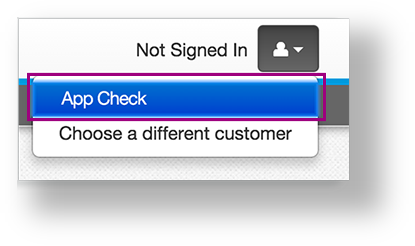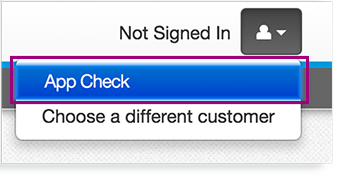...
- Click or tap the appropriate icon for your test from the home page to go to the Sign In page.
Click or tap the user drop-down menu, and select App Check.
App Check (without optional Configuration Identifier)
...
You see green checkboxes for Kiosk Mode Readiness and connectivity to TestNav, if the system passes. If one of these fails, you will see a Fail message and must check your connection and settings before running App Check again.
...
App Check (with optional Configuration Identifier)
If you have obtained a Configuration Identifier from your assessment management system:
...