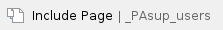
There are two methods of creating and editing users.
- You can import a user file to add new users, or to update or replace existing users. This process is commonly done for additions or changes that involve multiple users as described in Import and Export Data.
- You can enter user details for a new user or edit the details of an existing user directly within the system. From Setup > Users, open the task list and select Create / Edit Users.
As an option, you can specify the dates on which the account begins to have access to the system and when the account no longer has access to the system. If you specify a date range, the user can log in only during the date range specified.