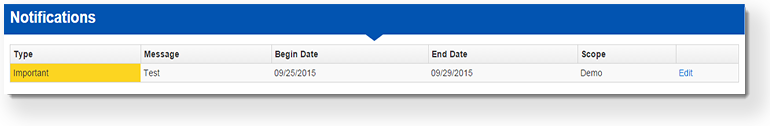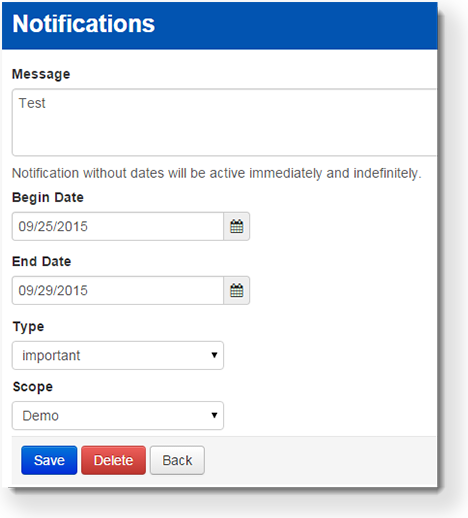You can create and post messages related to your programs on the homepage. You can indicate message priority and duration for these messages.
|
Step-by-Step
From Setup, select Notifications.
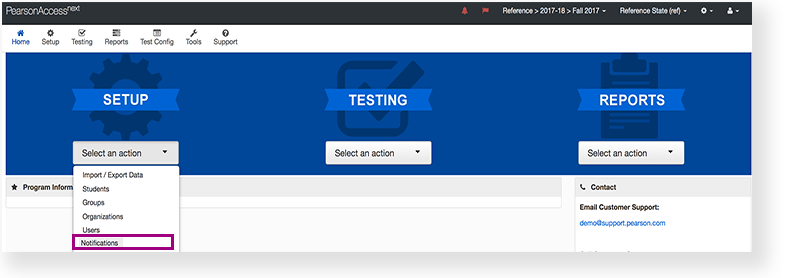
Click Create.
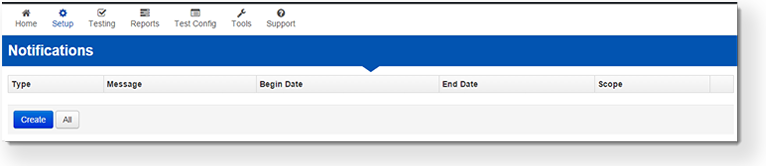
Type/select the details.
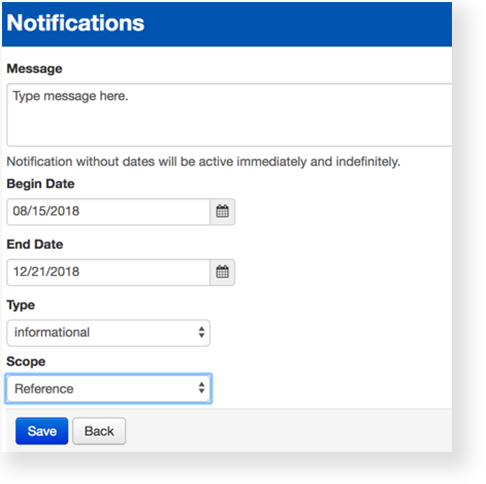
Click Save.
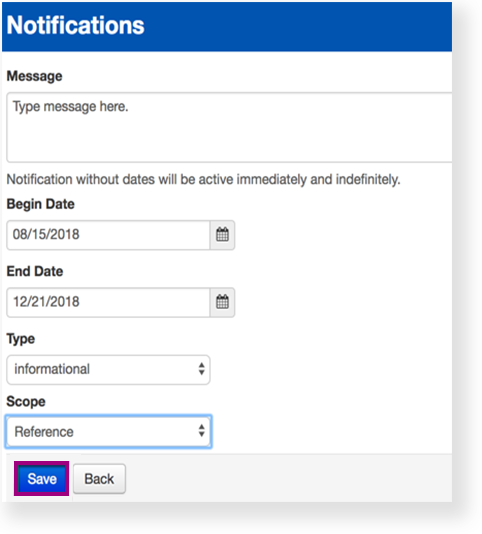
Effects
If you do not specify a start and end date, the message immediately displays and remains until someone deletes it. However, you can specify these dates. |
What's Next? (Optional)
|