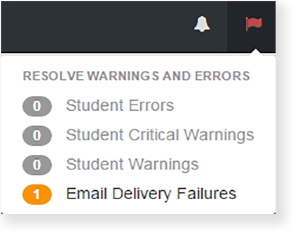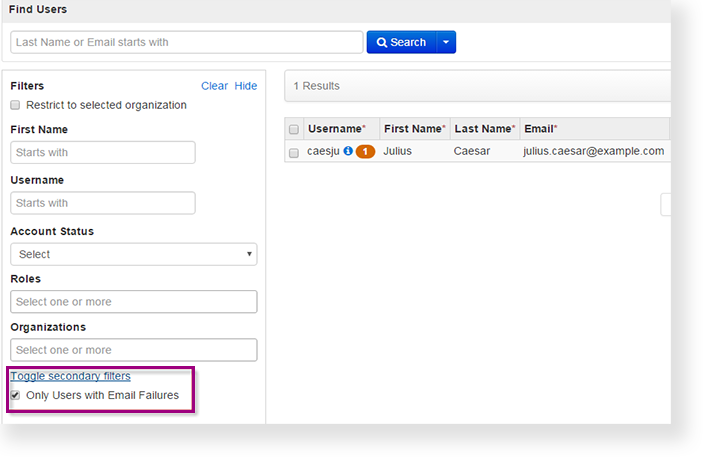You can view and fix email delivery failure errors that occur when a new user account is created, or any of the following changes are made to an existing user account:
- Added an account
- Reset password
- Password expiration notification
- Password expired
- Changed password confirmation
- Forgot username
A red flag appears at the top of a page when an email delivery failure occurs.
Step-by-Step
Click the flag to reveal a list, and select Email Delivery Failures.
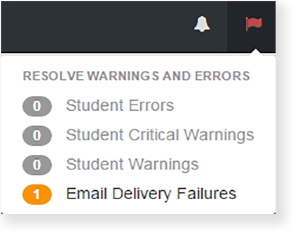
Alternatively, from Setup, select Users. To find users with email failures, select Only Users With Email Failures under Toggle secondary filters.
2. Review the user accounts and make updates.
3. Click Save.