You must enter group data into the system before you link student tests. Adding groups also helps you more efficiently find student tests. You can:
- Add a group of student tests to a test session, rather than individually locating each student test.
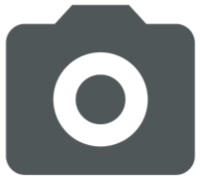
- Filter any search results by the group.
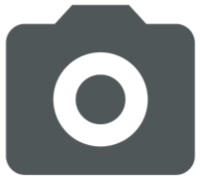
You add group data through either a PearsonAccessnext file import or manually through user interface (UI) data fields.
Import a Group
You can Import/Export Data files to simultaneously add multiple groups to PearsonAccessnext.
Enter a Group
You can also manually enter groups through the system's UI data fields - typically, to add a single group. This most commonly occurs when you need to quickly add a group.
When you manually add a group, you must individually perform tasks (that the group import would have automatically completed) to ensure the group is available.
Complete the tasks below to finish manually adding a group to the system: