|
You can edit a reporting group to update the details, such as the attached organization, group name, and description of the group.
Pearson recommends that you add and update multiple reporting groups is through a file import; however, you can also edit a reporting group through the UI data fields.
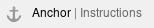 Step-by-Step
Step-by-Step
(Click |
|