You can delete a session to remove the virtual student grouping assigned to test at the same time. This deletes test data for completed test administrations.
Prerequisites
Before you can delete a session, you must first remove all students from the session. If you don't remove students from the session, an error message appears.
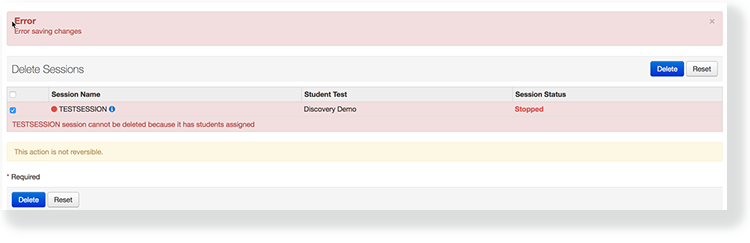
Step-by-Step
From Testing, select Sessions.
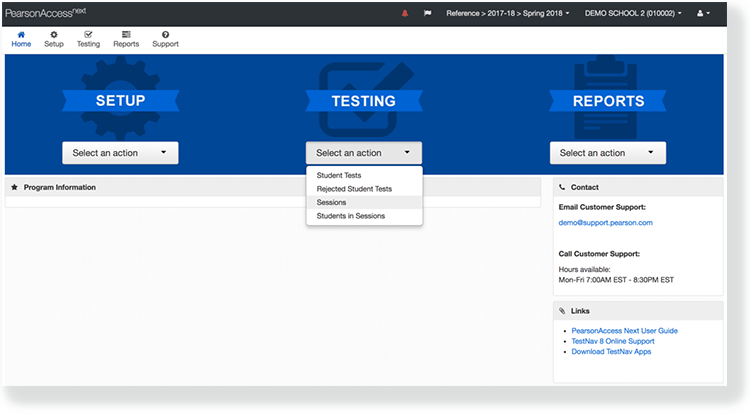
Type a session name into the search field.
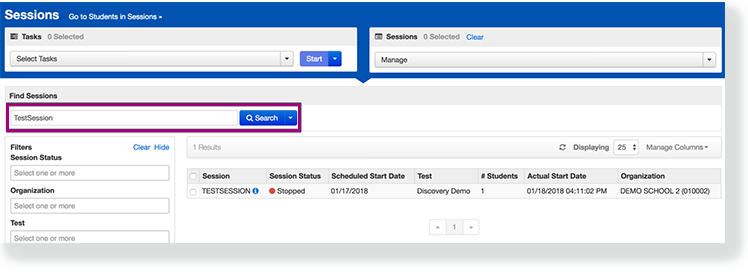
Click the checkbox next to the session you want to delete.
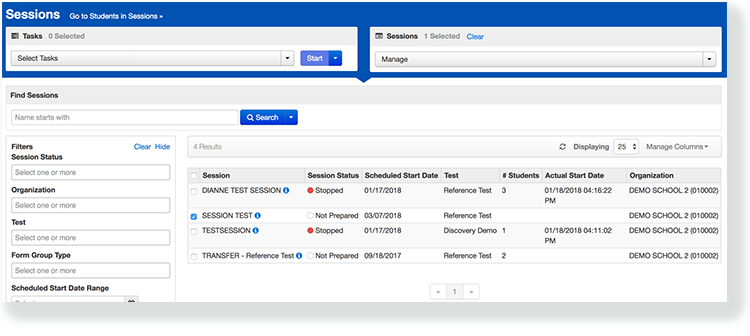
Click Start and select Delete Sessions.
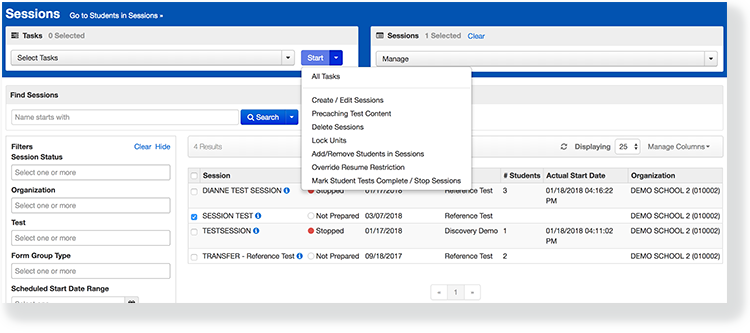
Click the checkbox next to the session to confirm that you want to delete it.
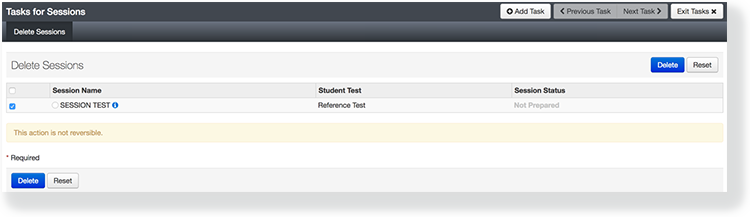
Click Delete.
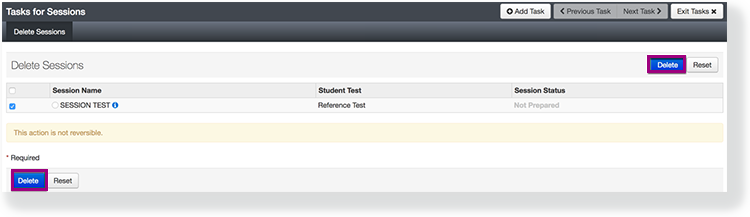
Effects
After you delete a test session, you cannot restore it.