You can download a PDF of a test for review and/or to print prior to student testing.
 Feature availability varies by program and role.
Feature availability varies by program and role.
The system makes test form hyperlinks available only after the session is in prepared status.
- From Testing, select Students in Sessions.
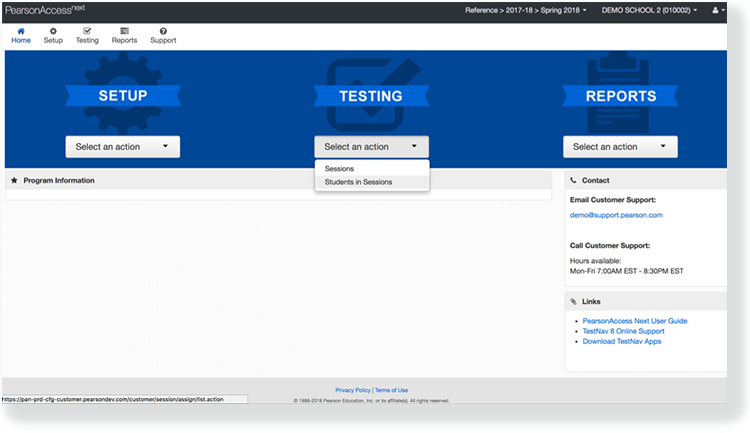
Click Add a Session.
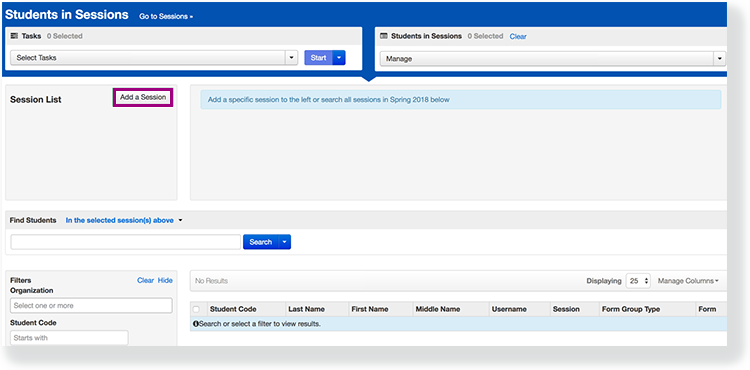
Type a session name into the search field, and click the checkbox next to the session.
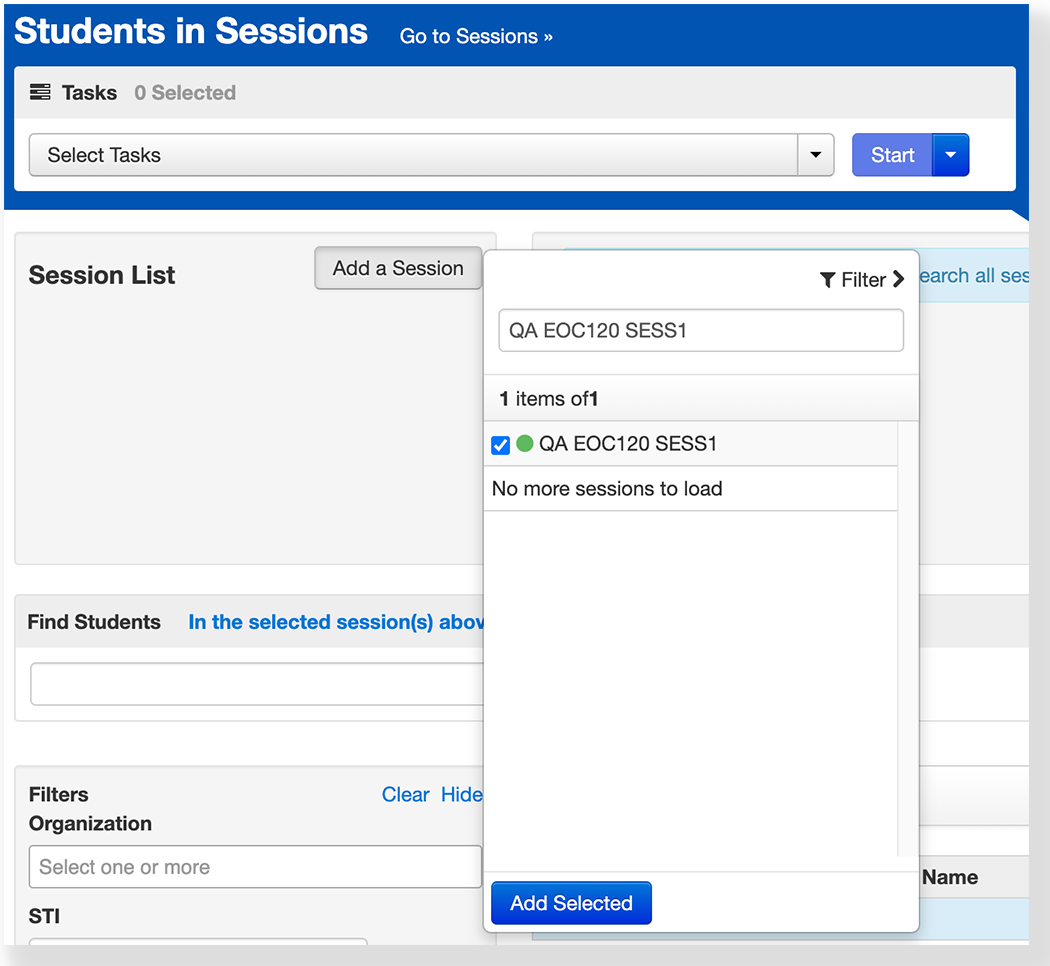
Click Add Selected.
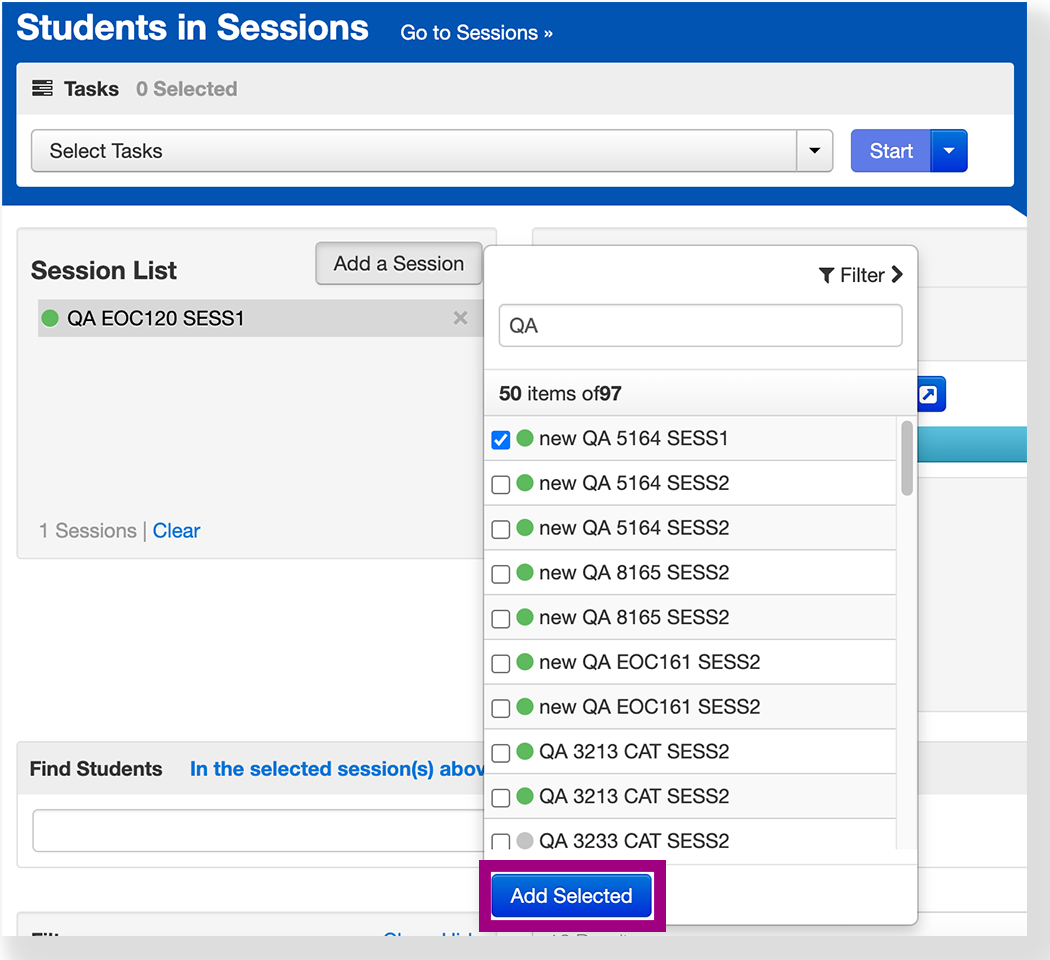
Click a test form for a given student or students.
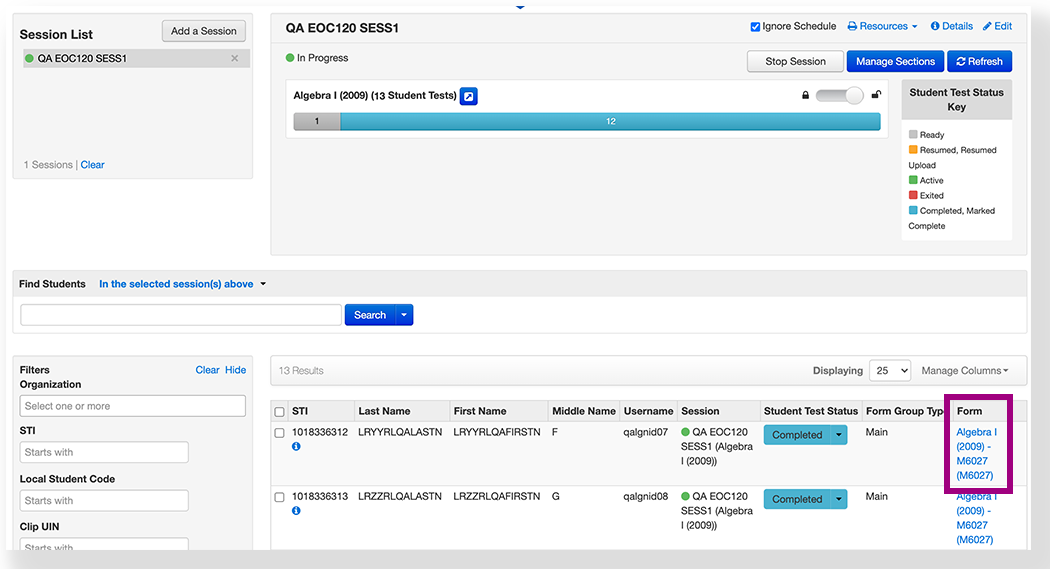
- Navigate to your device's downloads location to view the downloaded PDF.