Pearson Technical Bulletin – October 31, 2014
Chrome OS version 38.0.2125.101 and TestNav - Issue Resolution
Pearson has identified an issue with Chrome OS version 38.0.2125.101 and the TestNav app on Chromebooks in which a blank white screen appears and TestNav no longer responds.
Google resolved this issue with Chrome OS version 38.0.2125.108 and higher.
If you encounter this isssue when opening the TestNav app on Chromebooks, uninstall the TestNav app, update Chrome OS to version 38.0.2125.108 or higher, and reinstall the TestNav app. See Resolution Steps 1-4 below.
Chromebooks running Chrome OS version 38.0.2125.108 or higher may still encounter the issue if the TestNav app was installed while the Chromebook was on an affected OS.
To resolve the issue uninstall and reinstall the TestNav app. See Resolution Steps 2-4 below.
This issue does not affect Chrome OS 35, 36, or 37.
Resolution Steps
- Type chrome://version in the Chrome browser URL bar to check the Chrome OS version on the Chromebook. Chromebooks running a version lower than Chrome OS 38 version 38.0.2125.108 may be affected.
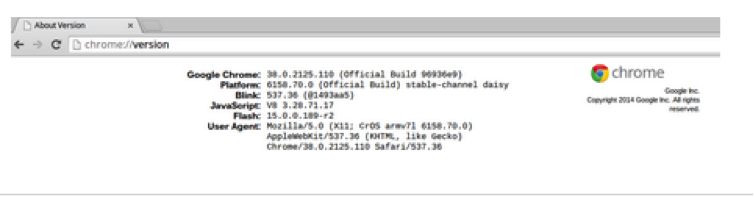
2. If you are on an affected version, uninstall the TestNav app from Chromebooks. On managed Chromebooks, log into your Google Admin Console. Click on Device Settings > Manage Kiosk Applications, and remove TestNav.
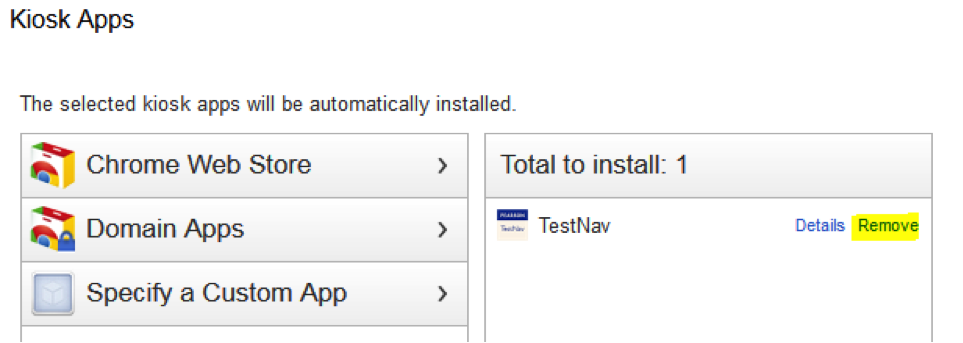
3. Update to Chrome OS version 38.0.2125.108 or higher. Browse to chrome://settings in the Chrome URL, and click on the Chrome OS Version Link to begin the Chrome OS update.
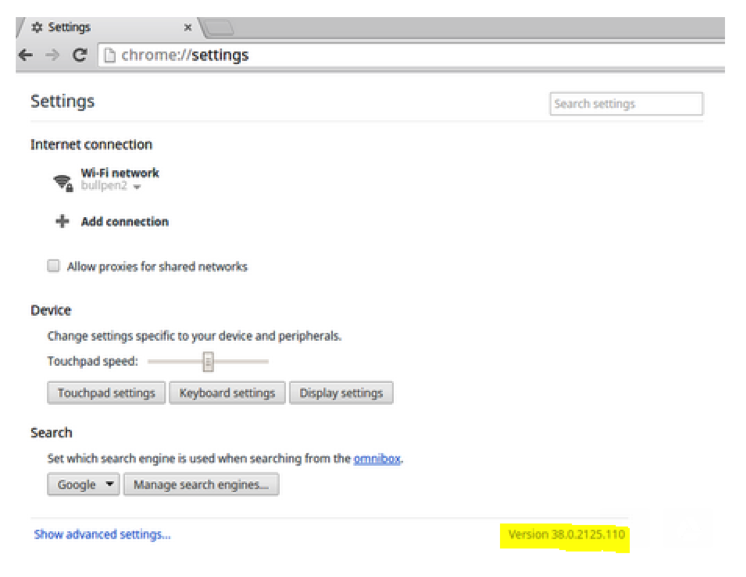
4. Reinstall TestNav and check that TestNav works properly.