TestNav 8 - Google to Disable NPAPI for Chrome Browser in 2015
TestNav Technical Bulletin - December 19, 2014
This bulletin provides Pearson recommendations for TestNav customers who plan to use the Chrome browser for 2015 TestNav online test sessions.
Google’s plan to phase out support for the Netscape Plugin Application Programming Interface (NPAPI) architecture will affect how you set up TestNav on the Chrome browser. Those phases are identified below. TestNav relies on Java, which is an NPAPI plugin. As a result, TestNav customers that decide to continue using the Chrome browser must follow very specific instructions to enable Java (see below).
This does not affect customers who use TestNav on Chromebooks (Chrome OS). Chromebooks run the TestNav app (downloaded from the Chrome Web Store), and apps do not run on a browser.
To avoid the process change detailed below, Pearson recommends that you use any TestNav-supported browser other than Chrome, as shown on the TestNav 8 System Requirements page.
If your organization cannot use another supported browser, you must complete the instructions below to set up TestNav on the Chrome browser, beginning in January 2015.
Phaseout Schedule
Google plans to gradually discontinue support for NPAPI in three phases:
Phase 1 occurs in January 2015.
Phase 2 occurs in April 2015.
Phase 3 occurs in September 2015.
During Phase 1 and Phase 2, you must manually enable Java on the Chrome browser to use TestNav.
Phase 3 completely eliminates the plugin architecture from Chrome, disabling the Java plugin.
Note: The following instructions eliminate both phase 1 and phase 2 behaviors. You need to complete these steps only once, anytime during phase 1 and phase 2, to avoid encountering behaviors related to the NPAPI plugin deprecation.
Until you complete these steps, users will experience the behaviors referenced below in the Phase Behavior for Individual Users section.
Instructions
Until NPAPI is completely disabled in phase 3, you can use the instructions below to enable Java for both Windows and Mac OS X:
Windows
Run regedit.
Go to HKEY_LOCAL_MACHINE\SOFTWARE\Policies\Google\Chrome and, create a new key EnabledPlugins.
Select EnabledPlugins, and create a new string value with the name 1.
Select 1 and modify it so data contains Java*.
If you do not see folders for Google and Chrome, right-click and select New > Key to add the Google folder. Then, right-click on the Google folder and repeat these steps to add the Chrome folder within the Google folder.
After you complete the steps, the folder structure resembles that of the following image (click to enlarge):
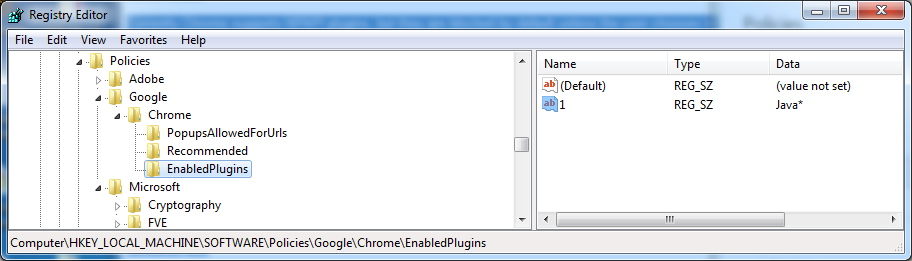
Mac OS X
Create the file /Library/Preferences/com.google.Chrome.plist with the contents as follows:
<?xml version="1.0" encoding="UTF-8"?>
<!DOCTYPE plist PUBLIC "-//Apple//DTD PLIST 1.0//EN" "http://www.apple.com/DTDs/PropertyList-1.0.dtd">
<plist version="1.0">
<dict>
<key>EnabledPlugins</key>
<array>
<string>Java*</string>
</array>
</dict>
</plist>
Verify Java is Enabled
To verify that you enabled Java in the Chrome browser:
- Quit the Chrome browser.
Reopen the Chrome browser, and go to chrome://policy.
Click Reload policies.
The policy EnabledPlugins displays Java* in the Policy value column (click to enlarge):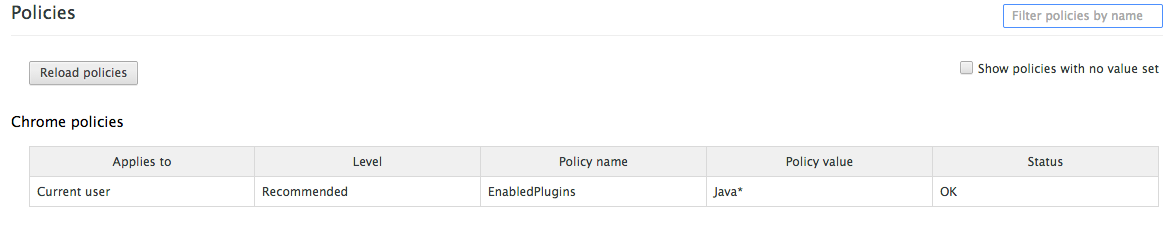
If Java* does not appear in the Policy value column, you did not correctly enter in the policy. Follow the instructions for the appropriate OS to try again.
You can also go to chrome://plugins in the Chrome browser to confirm that you enabled Java. If enabled correctly, the plug-in will display as shown below:
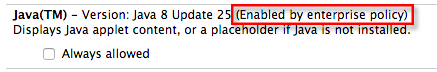
After verifying that Java is enabled, run SystemCheck to confirm that the testing environment receives a Pass notification.
Phase Behavior for Individual Users
This bulletin provides instructions for Chrome Enterprise administrators; however, until an administrator completes the above process, individual users will experience the behaviors detailed in Google’s NPAPI deprecation: developer guide during each phase. Please note that completing the instructions above eliminates these behaviors during Phases 1 and 2.
You can bookmark the guide to monitor any changes in Google’s plan for NPAPI plugin deprecation.
Looking Forward
Pearson will continue to accommodate TestNav users on a range of platforms, and Pearson software engineers are evaluating possible technical solutions in preparation for Phase 3.
Pearson will provide periodic updates prior to September 2015 to help TestNav customers plan and prepare for upcoming test administrations.