For sites with Student Individual Reports (ISRs), designated users can bulk export files.
- Navigate to Reporting > Performance.
- Select the Program.
- Select anywhere on an administration to go to its Performance Dashboard.
- Select ISR Export.
- Select a school if not already selected.
- Optionally, add additional filters for Test Grades, Teachers, and Classes to further refine the export.
- Choose to bulk export a combined PDF of all Individual Student Reports (ISRs) or individual PDFs within a zip file.
- Select Export.
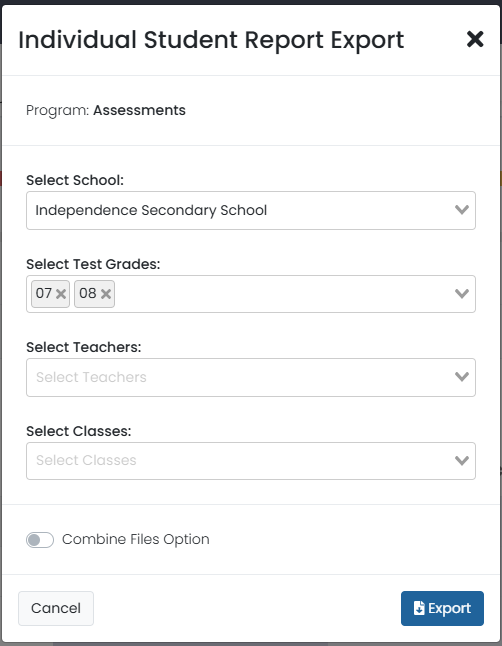
Sample ISR Export filter window.
Note for Site Administrators: Users must have the Reporting > Download Bulk ISR permission to see the ‘ISR Export’ option.
Tiny Link: https://support.assessment.pearson.com/x/R4CwCQ