Training administrations can be used to teach your users about navigating in the testing platform. These tests are not scored. Only users with the appropriate role permissions can manage training administrations.
- Go to Test Management > Training Administrations.
- Select the Training Administer New button on the top-right.
- Follow the steps on your screen using a training form to create the administration. See Scheduling a Test Administration for detailed instructions.
A training admin card will appear on the Training Administrations page with the label "Training."
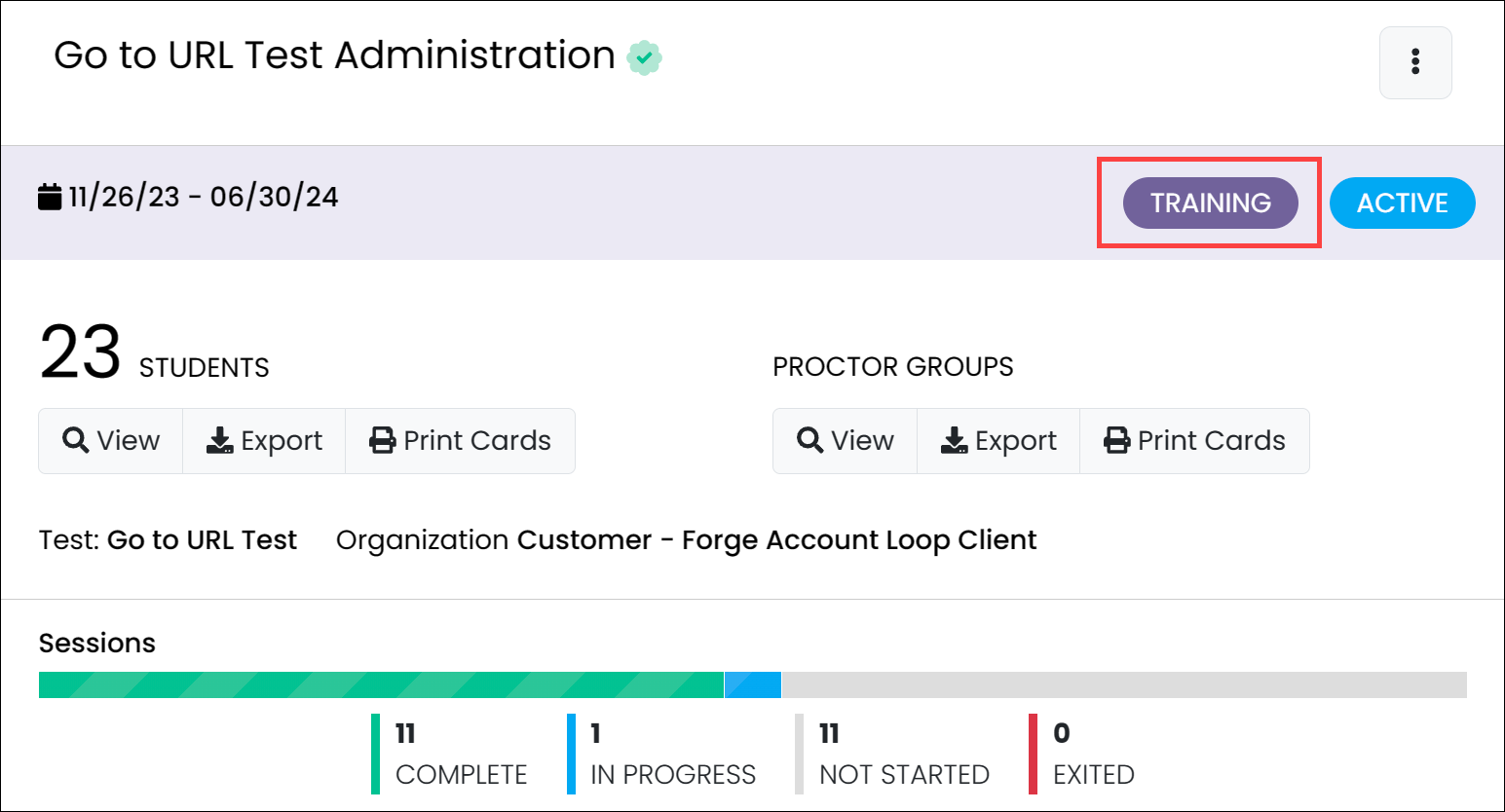
Tiny Link: https://support.assessment.pearson.com/x/awEnC