Users with the proper role permissions can create Academic Sessions, which represent periods of academic instruction, such as semesters or school years. Date ranges may overlap; for example, you might have Fall, Winter and Spring for interims and use marking periods for another type of assessment. They may also vary by school type. Customers using LaunchPad should typically not create Academic Sessions in ADAM.
- Go to Rostering > Academic Sessions.
- Click the Create New button.
- In the Academic Session Setup window, enter the following:
- Title
- Academic Session Type: Select Grading Period, Semester, Term, or School Year.
- Sourced ID
- Parent Session: Unless you are creating a School Year, you must select a Parent Session. School Years are the highest level and cannot have a Parent Session.
- Start and End Date: Select dates from the calendars.
- Click Submit.
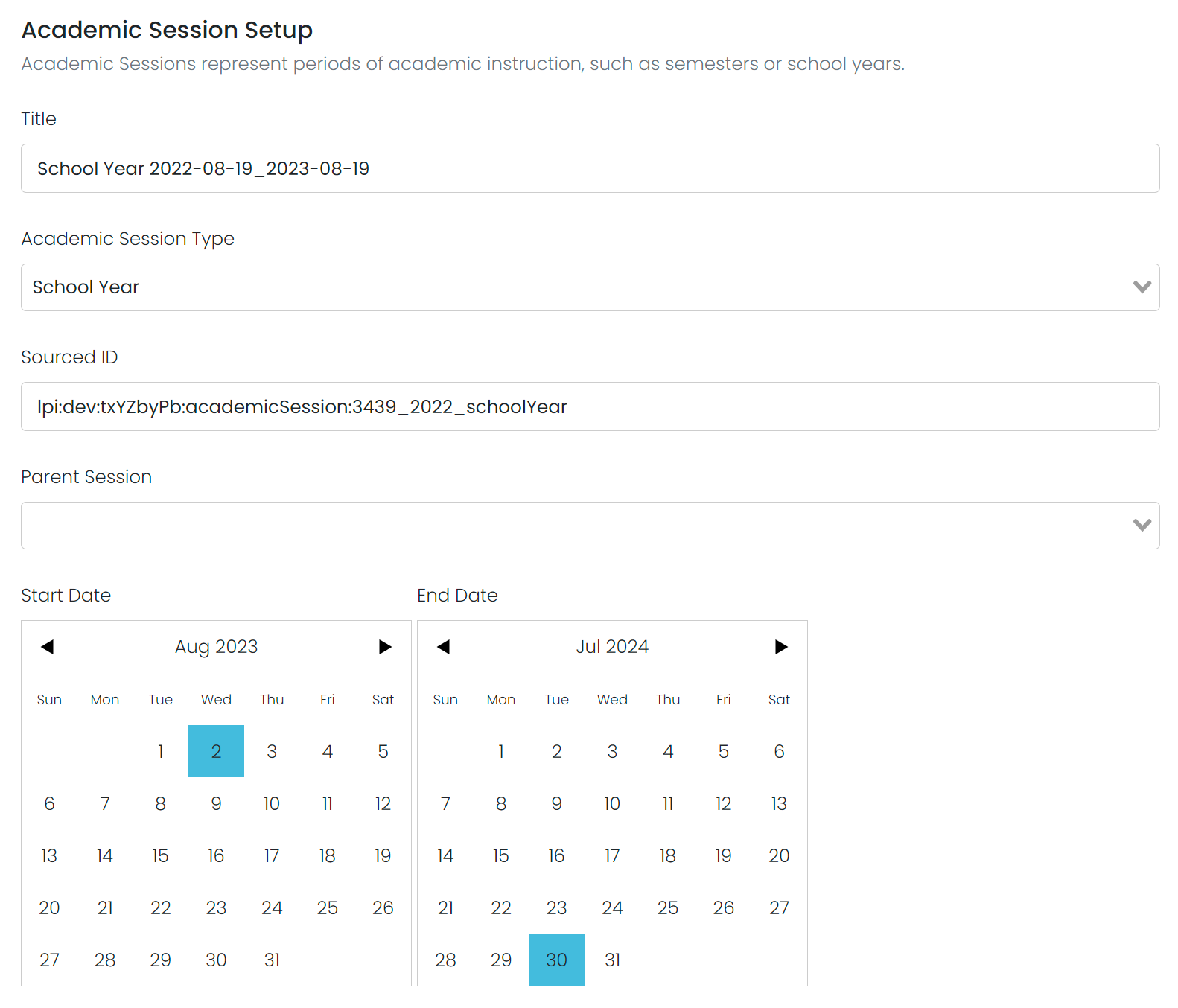
Tiny Link: https://support.assessment.pearson.com/x/YoEpBw