To add media to an item prompt, insert the cursor in the desired location and select the appropriate icon in the formatting toolbar. Images cannot be copy and pasted; the file must be uploaded.
There is a 100 MB limit on all media file uploads.
- Recommended Image File Types: svg, svgz, png, tif, tiff (others including JPEG, JPG, PNG, GIF are also supported)
- Supported audio types: m4a, opus, ogg, wav, mp3
- Supported video types: mp4, webm
Add a Photo to an Item
Never copy and paste an image directly into a prompt or other content area of an item; always insert using the Image icon in the toolbar. First, place your cursor where the image should go. Then select the Image icon and choose from these methods:
- Upload Image: Drag a drop the image file into the dashed square or select it to navigate to the file.
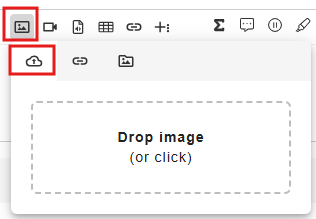
- By URL: Enter the URL of the image and select Insert.
- Browse: Select from images previously added. See the Create Shared Media section below for details.
Add Audio to an Item
Position your cursor to where the audio player should be and select the Audio icon. Either paste in the URL of the clip or select the download icon to insert the file. Authors can change the player on existing audio files by selecting the file and selecting from the ‘Type’ menu.
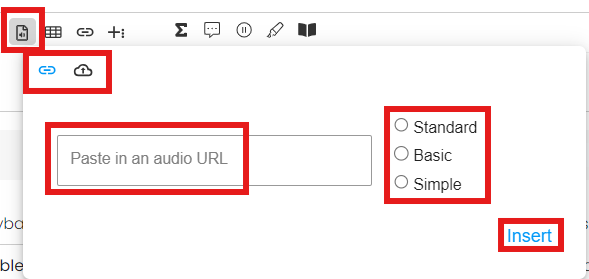
Audio in 'Draggers'
Audio elements can be embedded into draggers by converting them from buttons to non-interactive icons and implementing automatic audio playback when draggers are selected via mouse, touch or keyboard. Audio files cannot be stopped or paused within the dragger but will stop when another dragger or audio element is selected.

For videos and images that will be used on multiple items, setting them up in a shared repository will save time.
- Go to AD Authoring > Media/Styles.
- Select Create New.
- Enter a Name for the asset.
- Select the asset Type.
- Drag and drop or browse to add the file.
- Select Create.
- The new asset appears in the list.
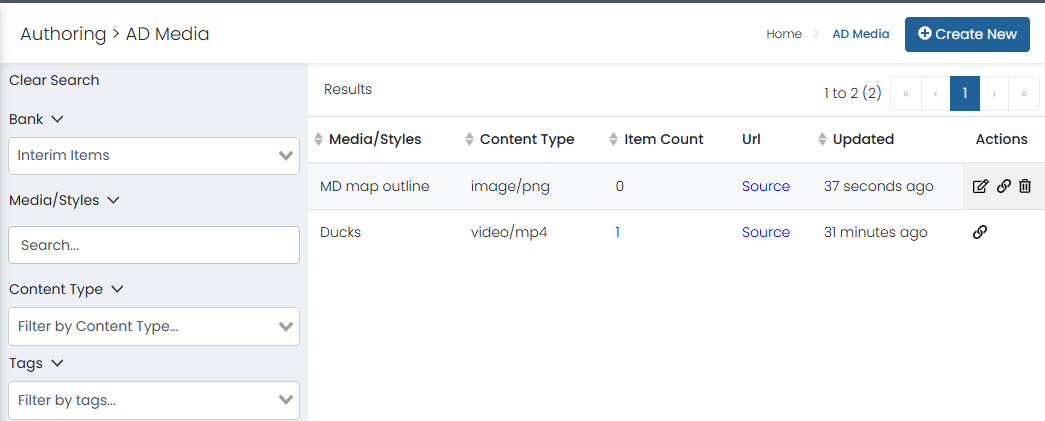
Sample AD Media Repository
When creating an item, you can insert an asset from the AD Media repository.
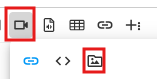
Navigation to insert a video clip within an item prompt.
Tiny Link: https://support.assessment.pearson.com/x/BoGNC