Users with access to Client Settings can use the Label Overrides page to change user-interface labels. For example, you can change Accountability Codes to Participation Codes. Be aware that any non-customized documentation will no longer match changed terminology. The Pearson program delivery team can obtain the required key for each label from developers as needed and make these changes.
- Go to System > Client Settings.
- Select the Label Overrides tab.
- Select Add to define a new label override.
- Enter the database field Key and the new label for that key. Multiple languages are supported ("en" for English, "sp" for Spanish, etc.)
- Select Submit.
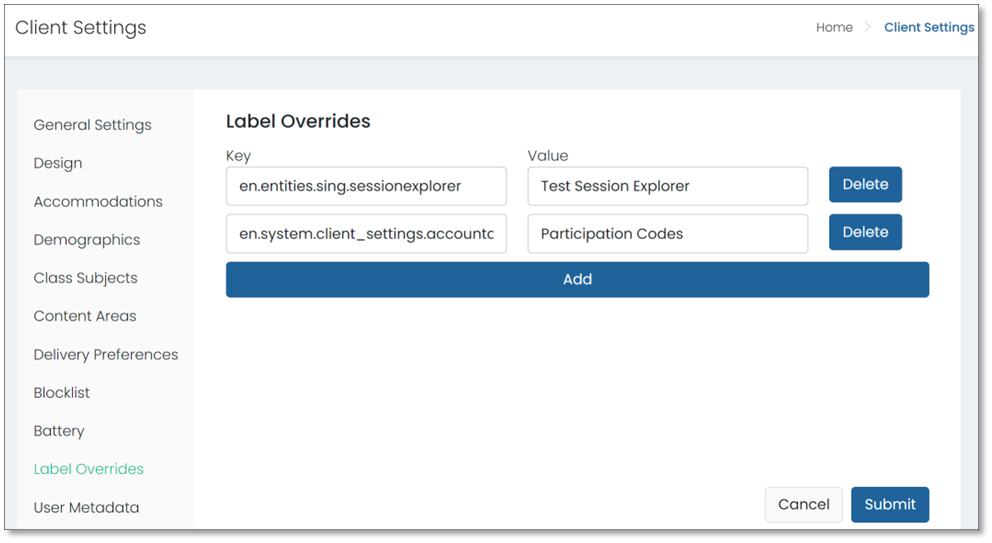
Tiny Link: https://support.assessment.pearson.com/x/TAEnC