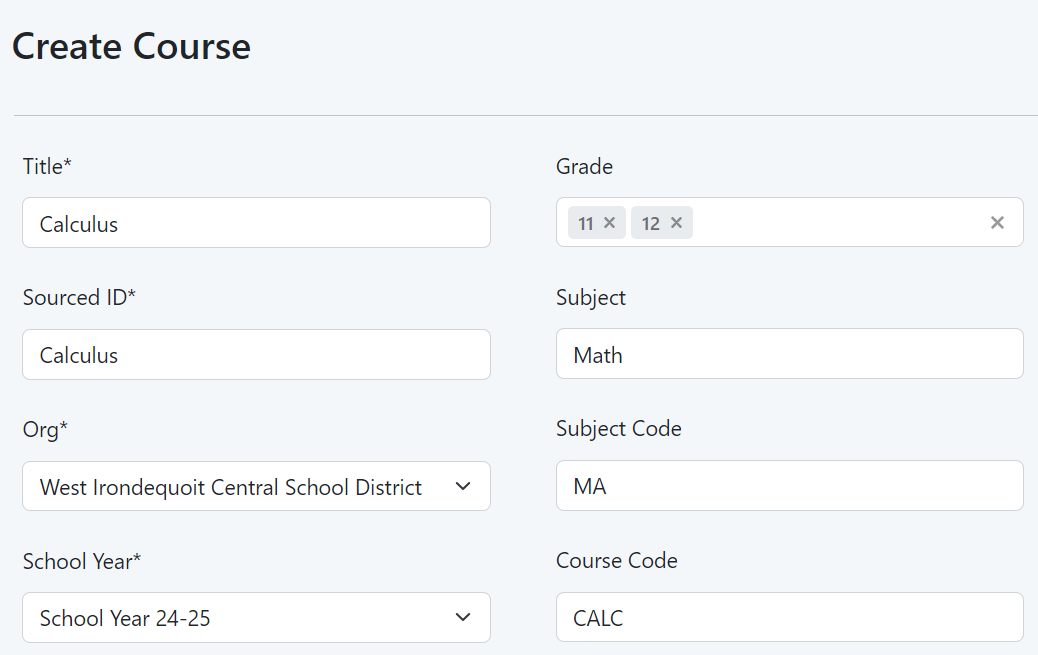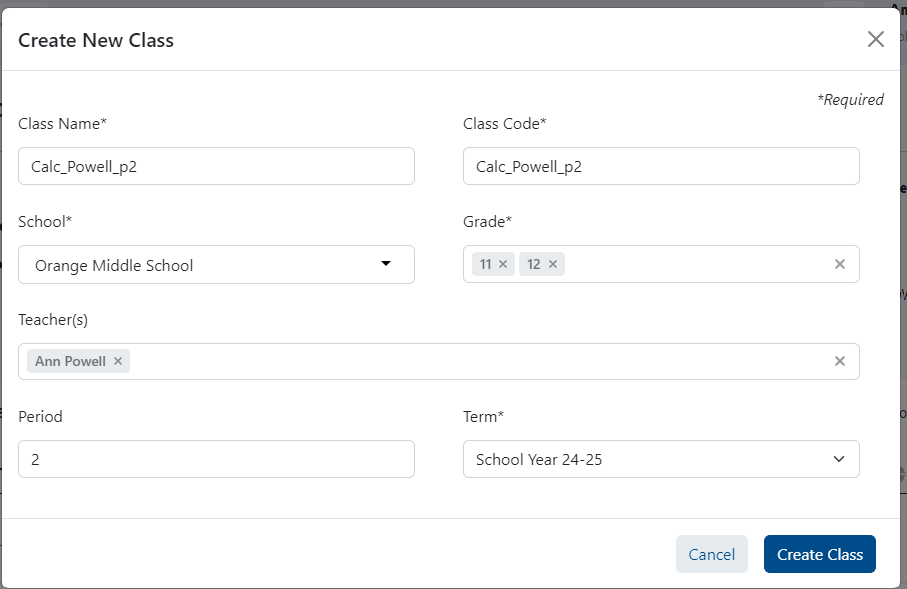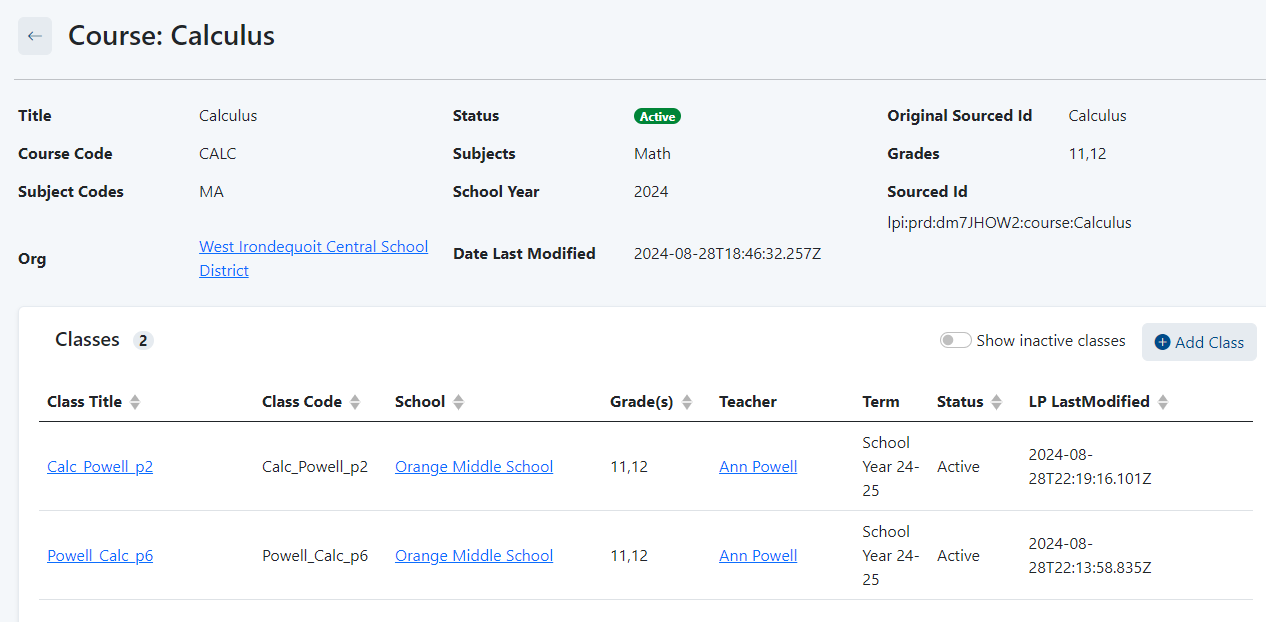For customers not providing course and class data via a data sync, this data can be manually loaded into LaunchPad by those with administrator access. At this time courses and classes must be created individually; bulk upload will be available soon. A Course record cannot be deleted if it contains linked Class records with an Active status. Active classes must first be inactivated before the respective Course can be deleted.Prerequisites: Academic Sessions must be set up before creating courses (contact your Pearson delivery team if these are missing). Teachers account must be created before setting up classes (see Bulk Import Educator Accounts).
Create a New Course
- From the LaunchPad Pearson administrator login page, log in with your LaunchPad user account credentials. For account access inquiries, please contact your Pearson delivery team.
- Under the Roster Data header, select Courses.
- In the Actions menu (top right), select Create New Course.
- Fill in fields.
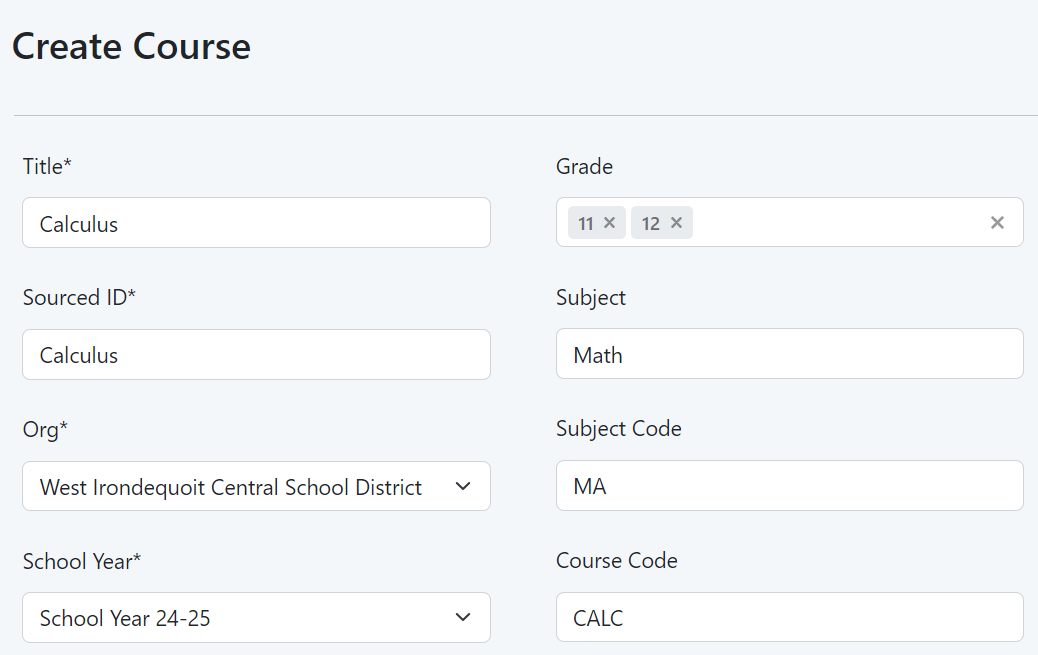
- Select Save Course.
- Optionally, create classes for this course before creating additional courses. (As an alternative, complete adding courses first, and then return to the Courses list and click each course to add associated classes.)
Add a Class to a Course
- Open a course and then select Add a class.
- Fill in all required fields and additional ones as desired to facilitate searching and sorting.
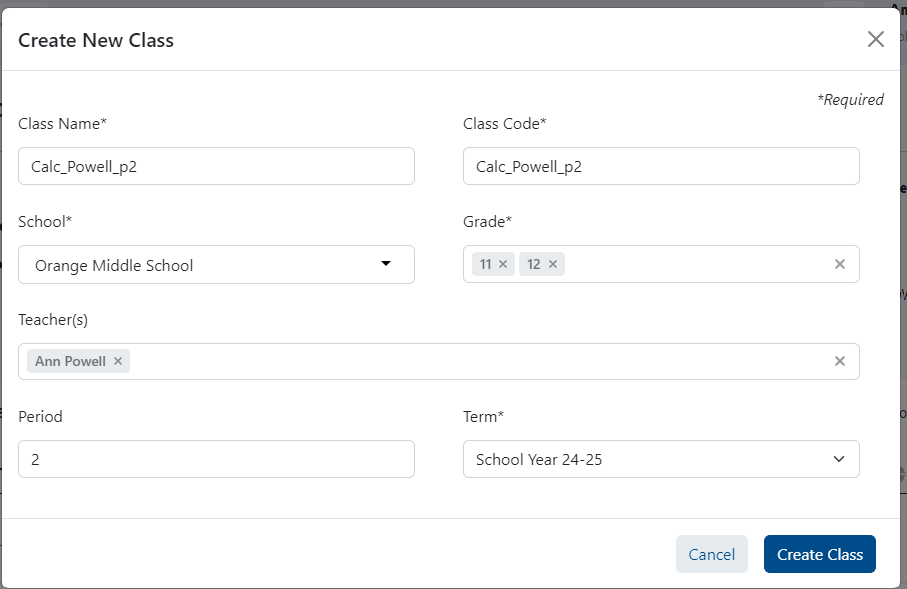
- Select Create Class.
- Repeat for additional classes for this course.
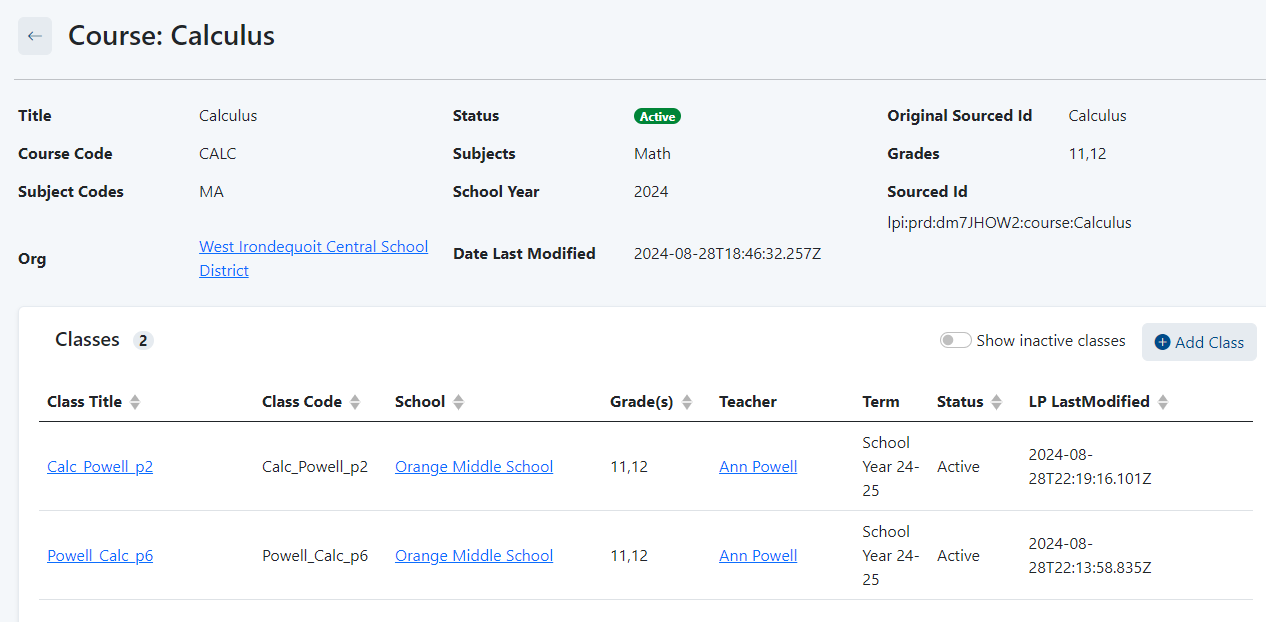 Sample Course page with two classes added.
Sample Course page with two classes added.
Tiny Link: https://support.assessment.pearson.com/x/2QE-CQ