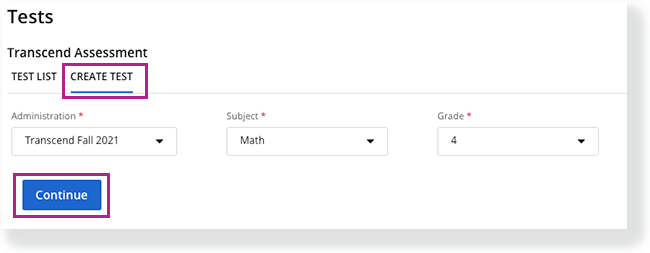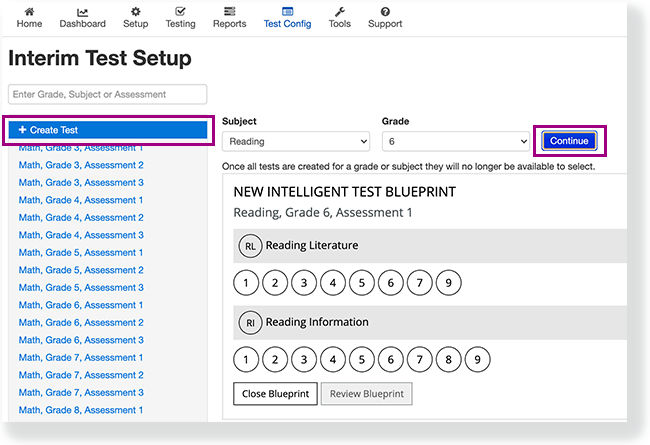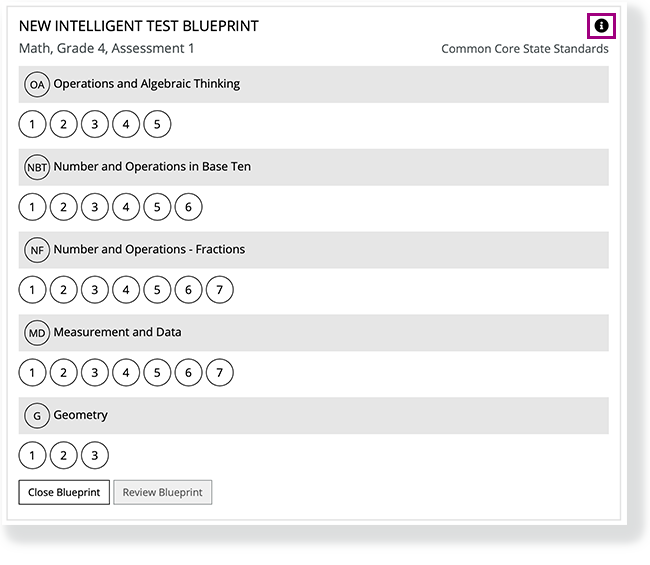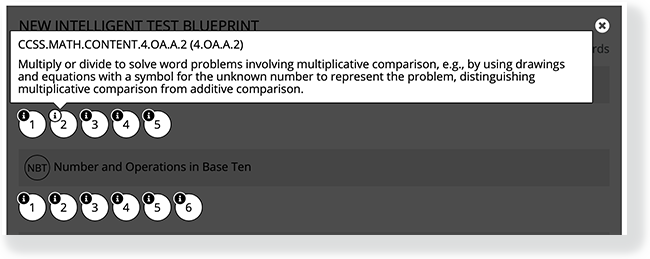You can create a Transcend test from within your assessment management system.
Prerequisites
- Review your district's finalized scope and sequence or curriculum map to select the standards you want the test to measure.
Step-by-Step
- Go to your assessment management system's Test or Testing Config section.
- Click Create Test.
Select a Subject and Grade, or an Administration, Subject, and Grade.
+View image - Pearson Access+View image - Pearson Access NextClick Continue.
5. Select standards for each subject and sub-category to build the Intelligent Test Blueprint (ITB). You can click the info icon at the ITB's top-right to show info icons for each standard, and then click an icon to review each specific standard before you select it. Transcend tests are cumulative so you can select only new standards for that instructional unit. The system automatically includes previously taught standards that are eligible to be on the test. 6. After you select all applicable standards, click Review Blueprint. You can also click Close Blueprint to discard it. Your changes do not save. 7. Review your ITB standard selections. Then, you can: If you modify any selections, you must click Review Blueprint again before you can click Build Blueprint to save your modified version.