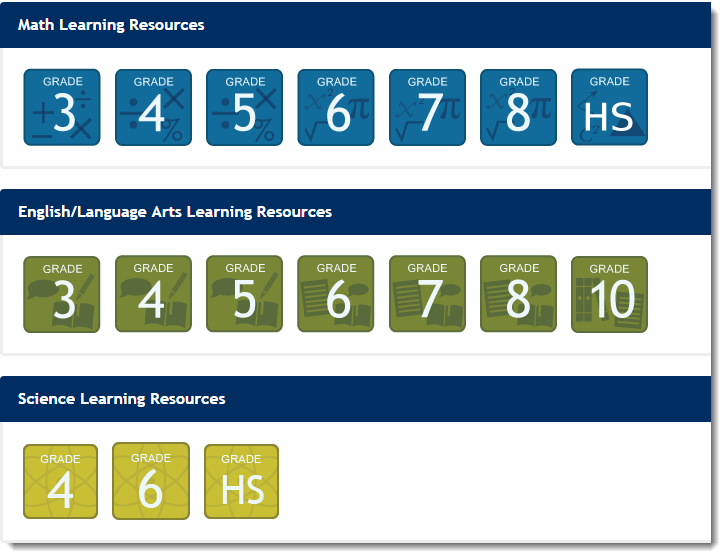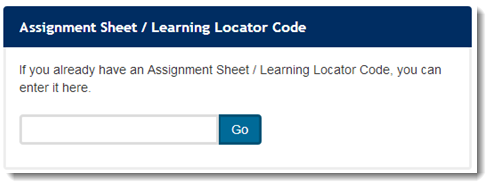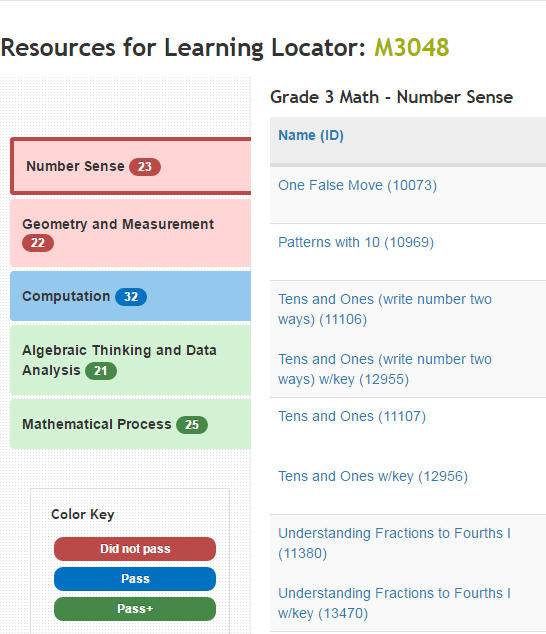...
To view the available learning resources, follow these steps:
Click From the home page, click a Subject Grade icon on the home page.
Expand title Click here to view a screenshot...
...
To view the available learning resources, follow these steps:
On From the home page, enter the Assignment ID or the Learning Locator. Click Go.
Expand title Click here to view a screenshot... A list of resources for the assignment displays. Click the resource link to view details.
Expand title Click here to view a screenshot...
...