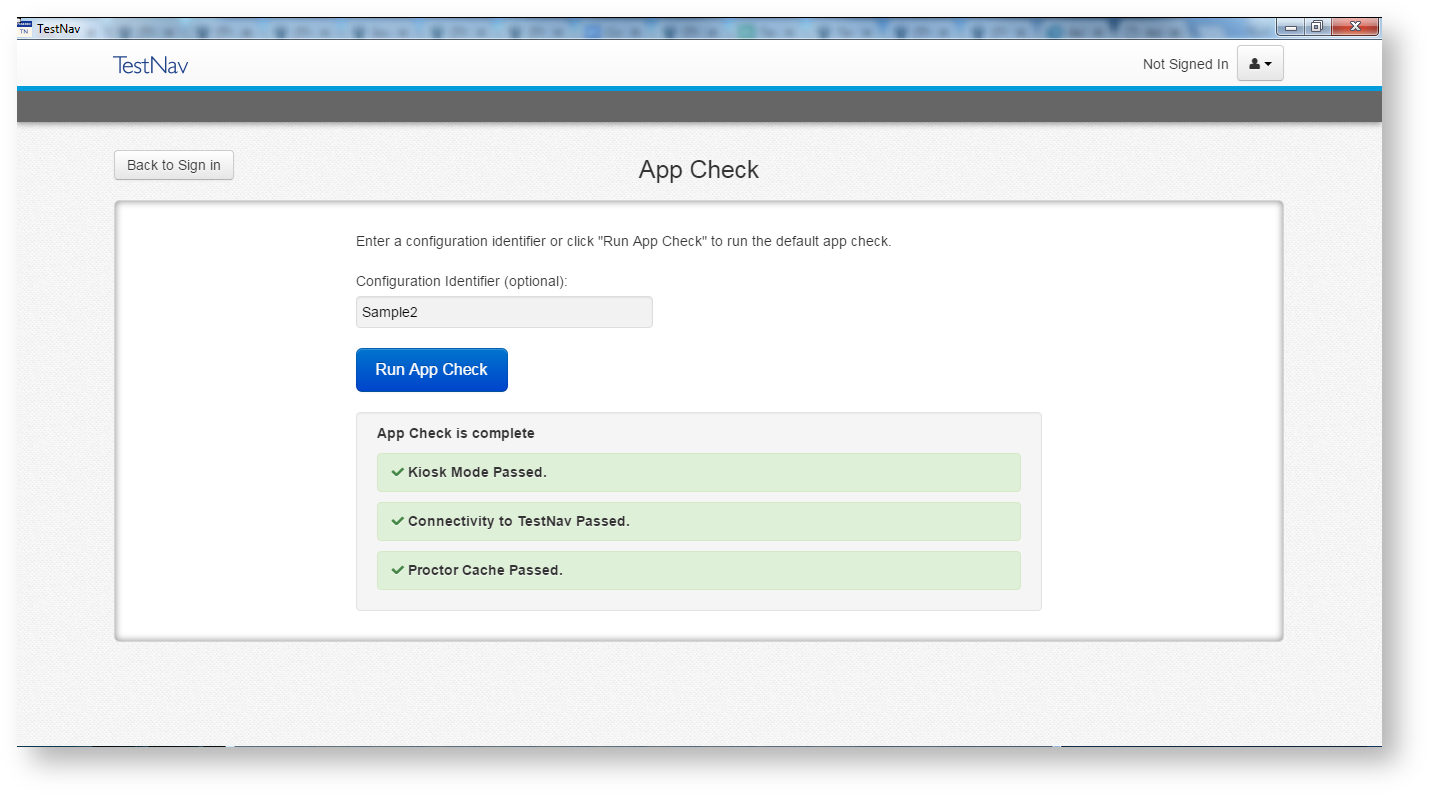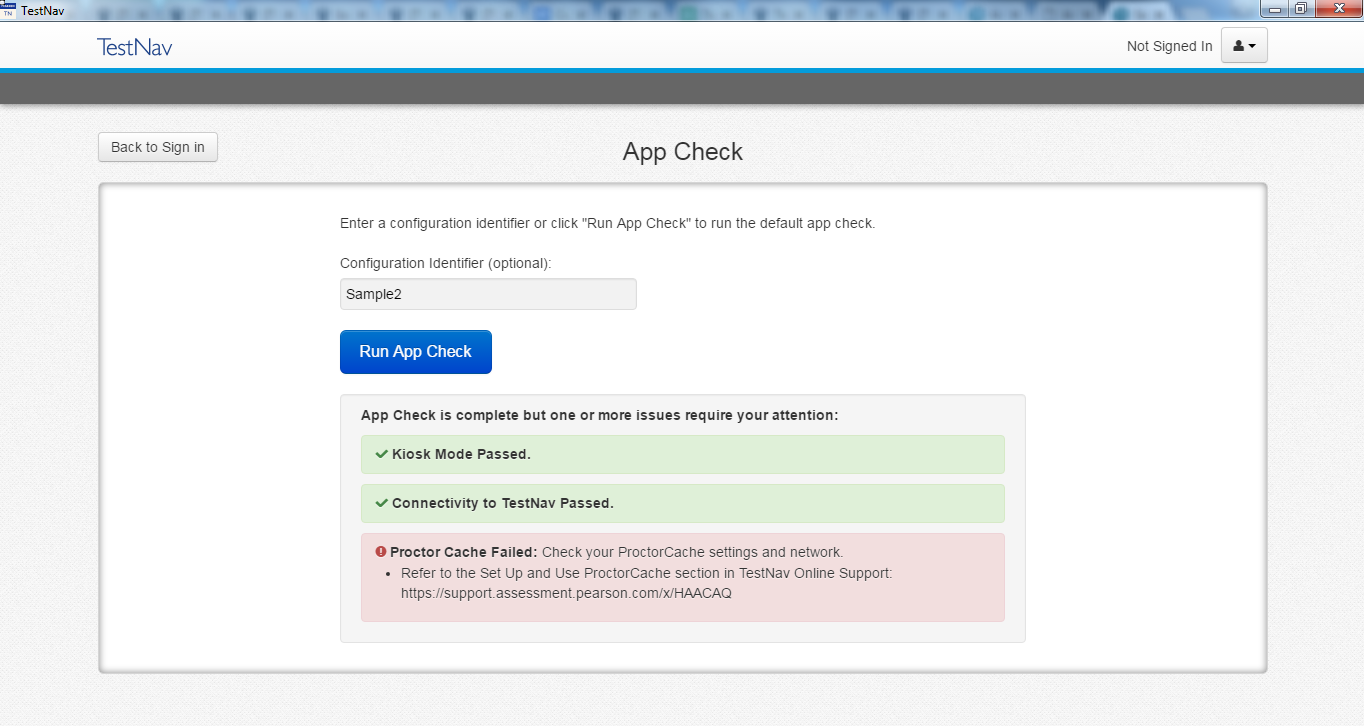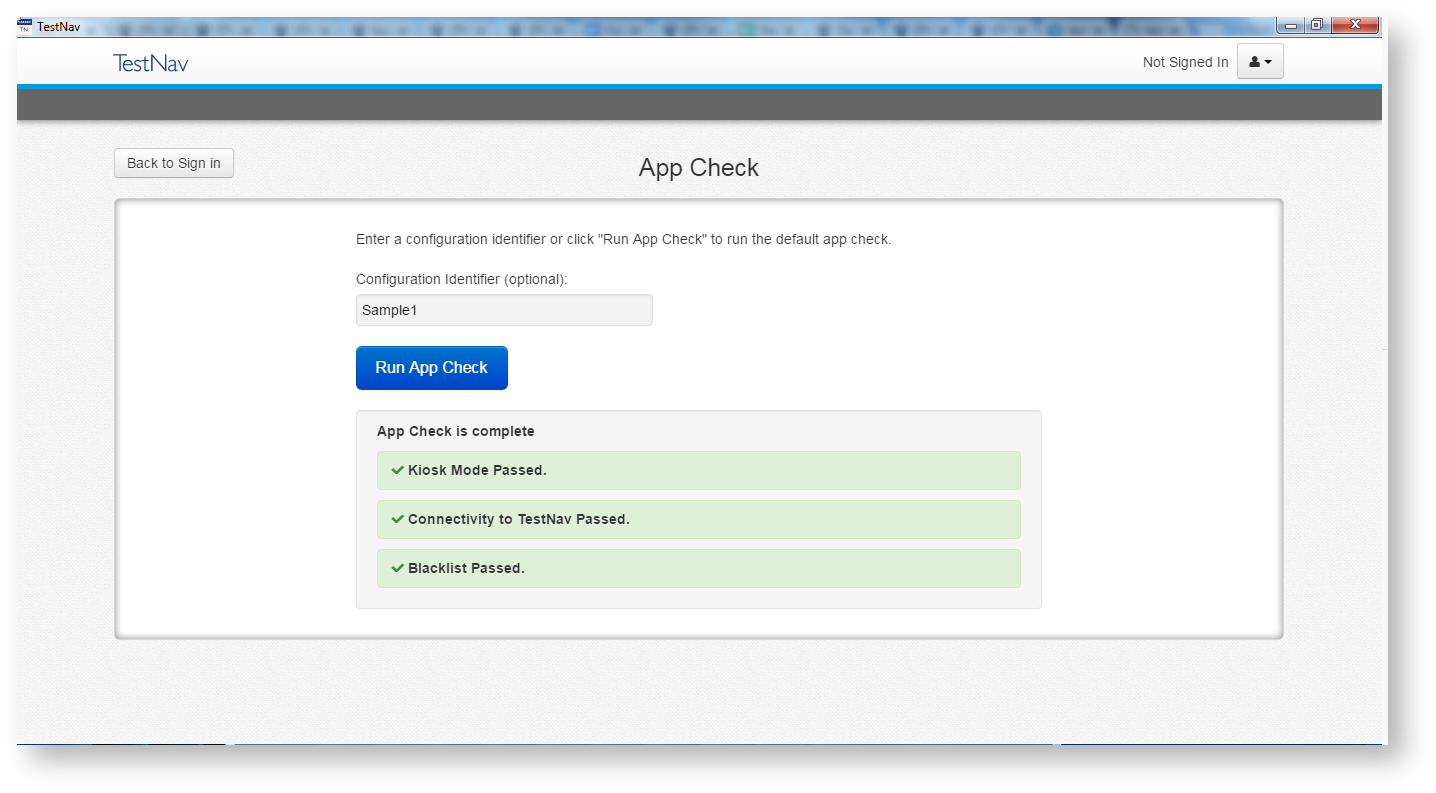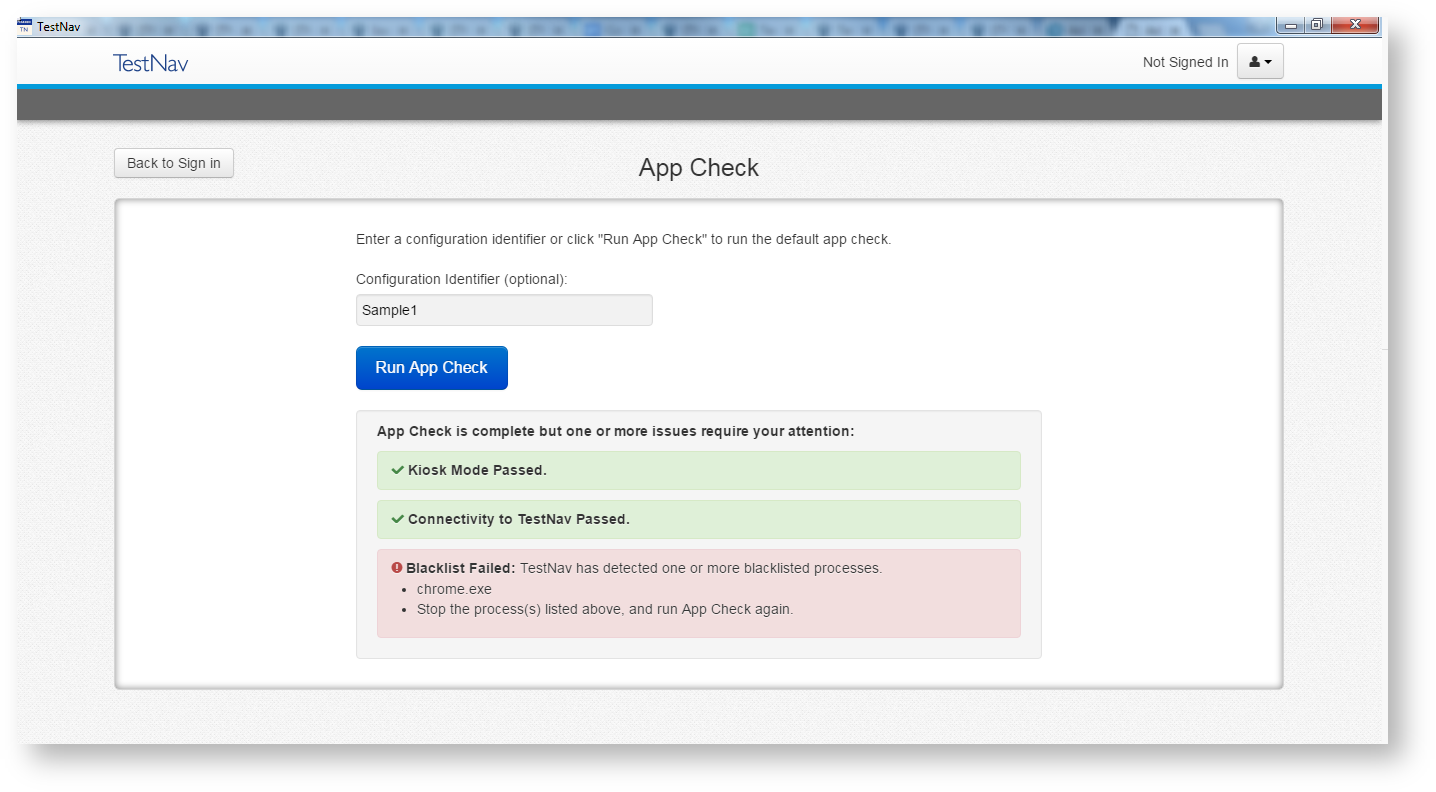...
Enter it in the Configuration Identifier field on the App Check page.
Info The configuration identifier allows TestNav to also check connection to ProctorCache computers. If your assessment management system allows, this configuration ID may also check for blacklist compliance. See your assessment management system documentation for additional information.
Click Run App Check.
If ProctorCache connectivity (or blacklist compliance) fail, TestNav provides information for possible resolutions. Use this information to troubleshoot, and run App Check again.
The screenshots below are examples of possible scenarios when running App Check with a configuration identifier.Expand title Click here to view screenshots... ProctorCache Pass/ProctorCache Fail
Blacklist Pass/Blacklist Fail