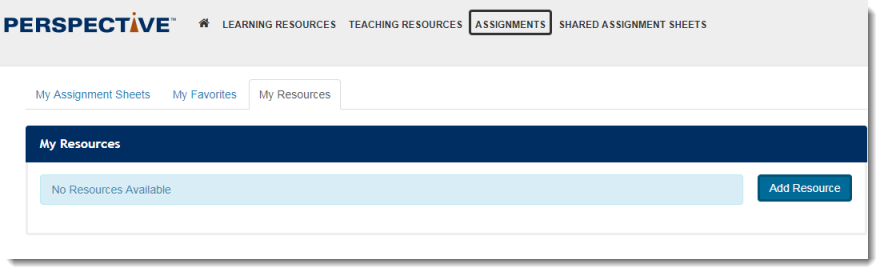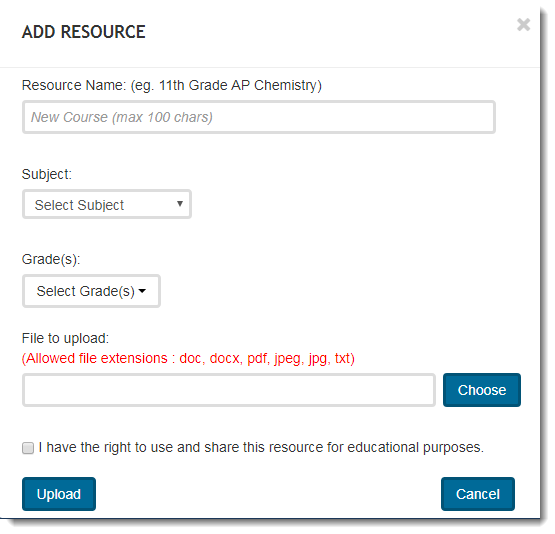...
Click the Assignments tab, and then click My Resources.
Click Add Resource. a pop up window opens.
Click Add Resource. a pop up window opens.Expand title Click here to view a screenshotscreenshots... Enter resource details, click Choose to upload the resource file, and then click Upload.
Note All fields are required.
To delete a resource click the icon next to the resource.
Expand title Click here to view a screenshot...
...