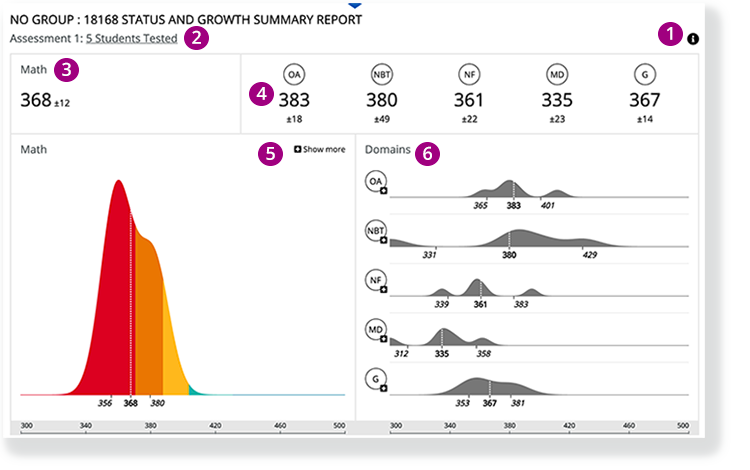The Status and Growth Summary Report displays the overall score and the domain scores for a group of students on a test. You can click the overall score or one of the domain scores to compare them with previous tests to analyze the group's growth.
1 - Click the info icon on the right to expose info icons on the report. Click those to view details on each report element.
2 - The number of students appears below the main heading). You can click the number of students to open the STATUS ROSTER REPORT for this group of students.
3 - Click the overall score to compare it with previous tests to analyze the group's growth.
4 - Click each of the domain scores to compare them with previous tests to analyze the group's growth.
5 - Graphs show