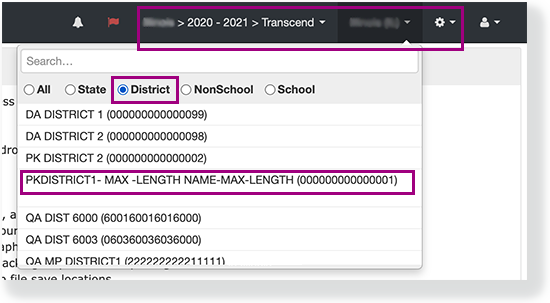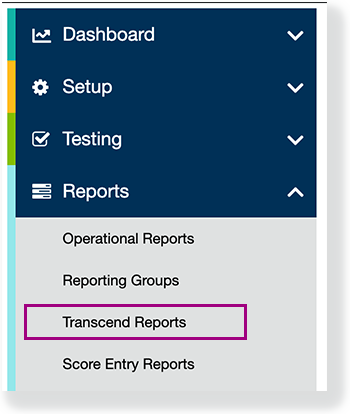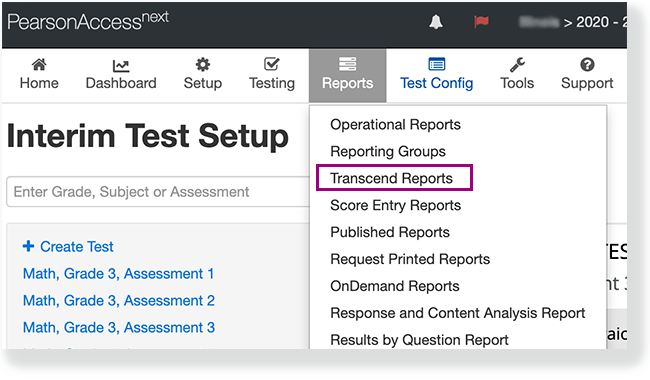Users with specific permissions can access Transcend reports after a test administration is complete. You access various Transcend reports by clicking links within an existing report, depending on the organization-level that you select from the organization dropdown. Available Transcend reports include:
...
- At least one student must have submitted his or her test. Charts only appear when only after four or more students submit their tests.
- Confirm your administration, role, and organization level within the assessment management system.
...
- Click the organization dropdown, select District, and click a district-level (or lower) organization.
Click Reports and select Transcend Reports from either the left or top navigation menu.
- Select a Subject and and the STATUS OVERVIEW REPORT appears with the score and performance levels for each grade in a district or a school.
...