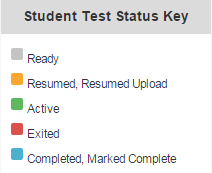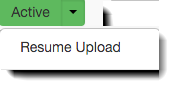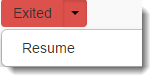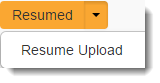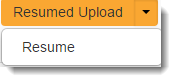This list shows the available student test statuses and describes what each means.
| Status | Description | ||||||||
|---|---|---|---|---|---|---|---|---|---|
| Ready | The student has not yet started the test: If a student was assigned a test, but never started the test, they would have a status of Ready. A test session cannot be stopped until students in Ready status have either been removed or marked complete so that all students in the session have a status of Complete or Marked Complete. | ||||||||
| Active | The student has logged in and started the test. If | a test is in this status and the student needs to log in again, change the status to Resumed, as described in Resume a Testthe student exits the test and the status is Active, the student cannot resume testing unless the status is changed to Resumed Upload.
| |||||||
| Exited | The student has exited TestNav but has not submitted test responses. The student cannot resume testing unless the status is changed to Resumed | , as described in .
If the student will not resume testing for any reason, then the status must be changed to Marked Complete, as described in | NEW |||||||
| Resumed | The student has been authorized to resume the test, but has not yet logged in. Mark a test Resumed as described in Resume a Test.
| ||||||||
| Resumed - Uploaded | The student has been authorized to resume the test, but has not yet logged in. Mark a test Resumed-Uploaded as described in Resume a Test. When you
| ||||||||
| Completed | The test has been submitted by the student through TestNav and the data has been processed. This status cannot be changed, except by using Undo Student Test Submission. | ||||||||
| Marked Complete | The student has exited TestNav and will not resume the same test, or has never logged in to a test, but the test session needs to be stopped. This status cannot be changed, except by using Undo Student Test Submission. Mark a test Marked Complete, as described in NEW Mark Student Tests Complete. |
To see Student Test & Item Progress, click on Student Test Status (all, except the Ready status).