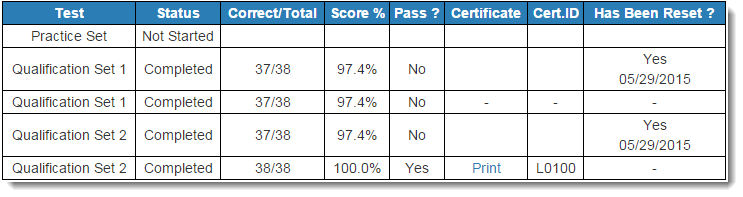...
The scoring summary page provides detail on the practice sets and qualification sets you have scored. The status of each practice and qualification set is displayed along with score and certification information.
To qualify as a scorer, follow these steps.
- From the main application page, select the grade whose scores you want to review, as described in System Basics.
From the page for the grade, select the tab that corresponds to scoring summary or review. Because the application is configured specifically for each customer, what you seen in the application may be different than those in this screenshot.
Expand title Click here to view a screenshot... Include Page _UndScor_tabs _UndScor_tabs Review the scores, pass indicator, and certificate information for the desired grade and test / set. Click Print to view and print any earned certificates.
Related Information
If you do not successfully complete any of the available qualification sets, you may start over. Click Reset Qualification Set(s) to do so. Your previous scores will remain in the table along with a note that the set was reset.
tk
...