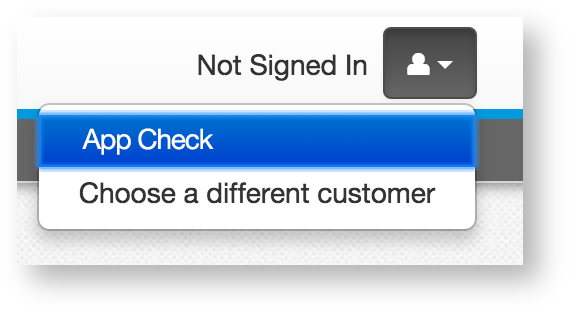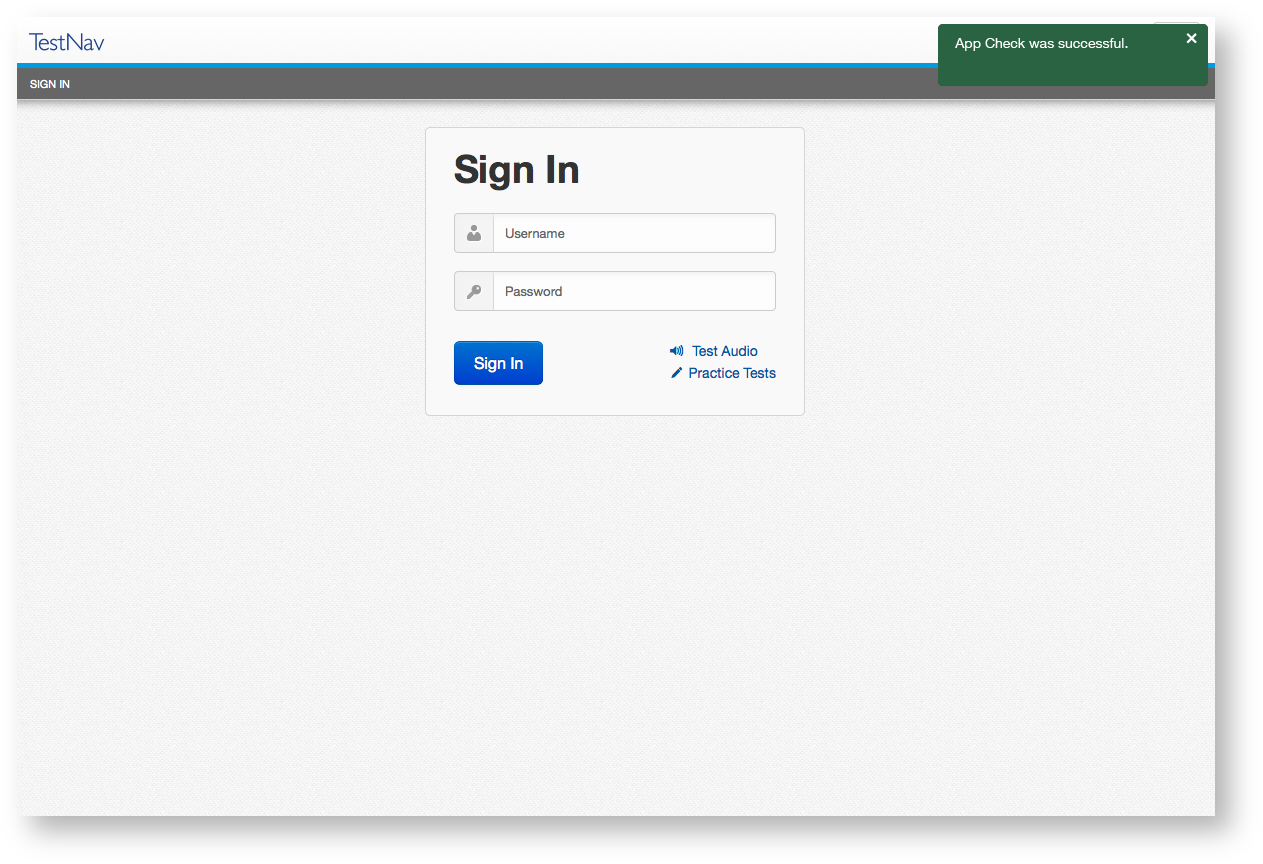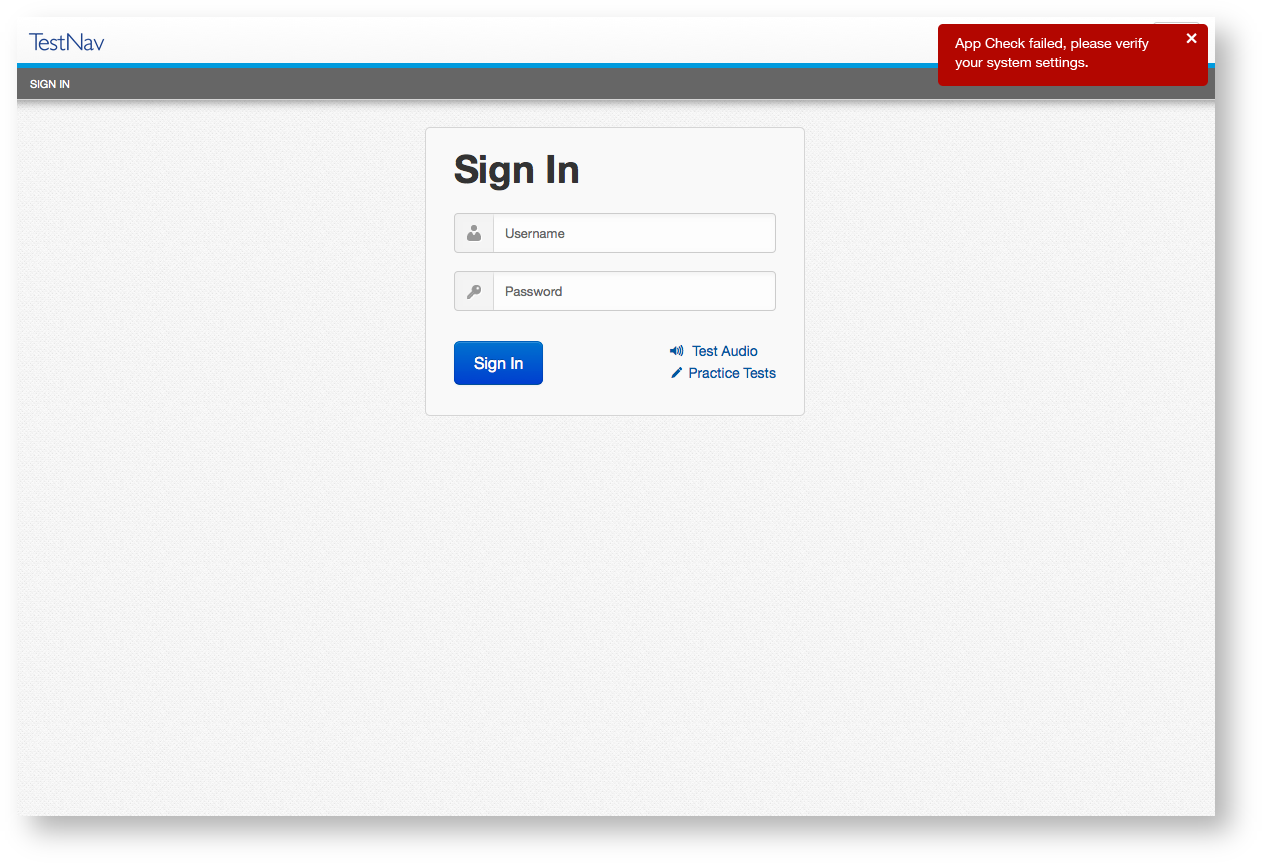...
- Click or tap the appropriate icon for your test from the home page, if you have not done so already.
Click or tap the user drop-down menu, and select App Check.
Expand title Click here to view a screenshot... - On the Confirm App Self Lock message, click or tap Yes to continue.
Passing systems display a green success message at the top-right of the page.
Expand title Click here to view a screenshot... Failing systems display a red failure message at the top-right of the page.
Expand title Click here to view a screenshot...