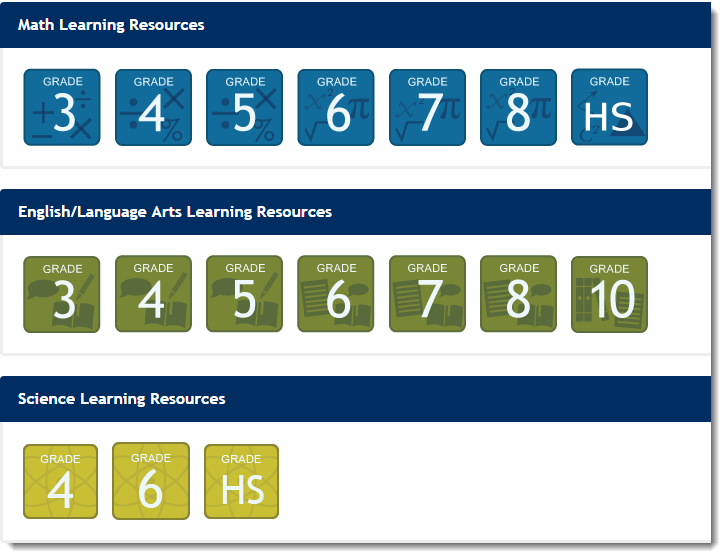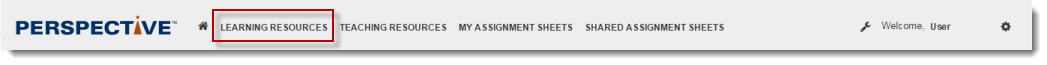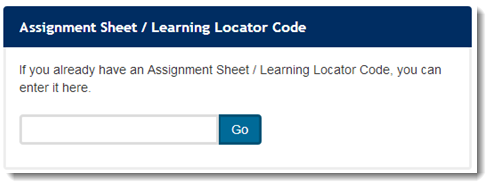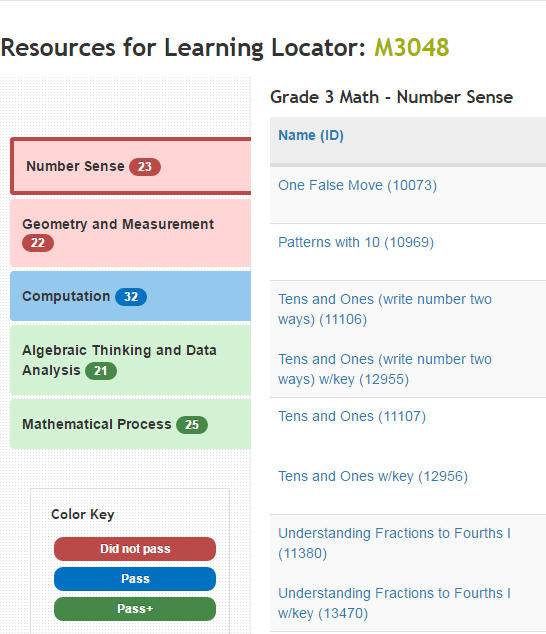...
To view the available learning resources, follow these steps:
Click a Subject Grade Icon icon on the home page.
Expand title Click here to view a screenshot...
Alternatively, from the menu bar, click the Learning Resources tab to view the list of available resources. Or, search for resources available You can also search for available resources using Basic or Advanced Search.
Expand title Click here to view a screenshot...
- To view the a resource:
- Click the resource link, or
Click the Information icon next to the resource link, and then click Resources.
...
To view the available learning resources, follow these steps:
On the Home home page, enter the Assignment Sheet ID or the Learning Locator Code. Click Go.
Expand title Click here to view a screenshot... A list of resources for the assignment will be displayeddisplays. Click the resource link to view details.
Expand title Click here to view a screenshot...