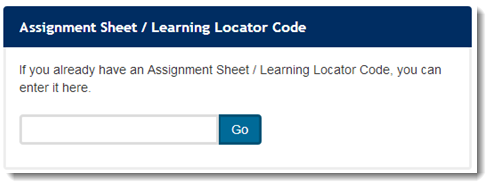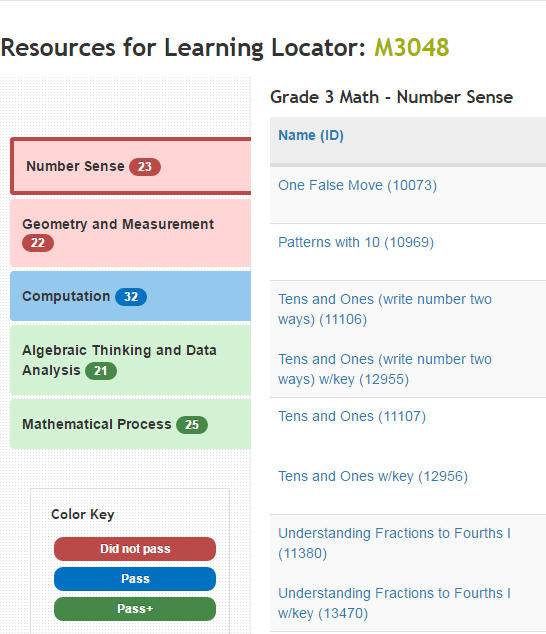...
On the home page, enter the Assignment Sheet ID or the Learning Locator Code. Click Go.
Expand title Click here to view a screenshot... A list of resources for the assignment displays. Click the resource link to view details.
Expand title Click here to view a screenshot...
Related Information
The Learning Locator is a code that may be printed on a student's report. The goal of Learning Locator is to provide teachers, parents, and students with resources that are specifically aligned to the student's performance on the measured standards. When a student's test responses are scored, a statistical analysis program calculates that student's performance profile. The profile is matched to a Learning Locator. Students then visit the Perspective website, enter their Learning Locator, and receive materials personalized to their performance profile and learning needs.
The goal of Learning Locator is to provide teachers, families, and students with resources that are specifically aligned to their state's standards and to the student's achievement level. The Learning Locator is designed to provide targeted practice on specific standards in order for students to meet achievement criteria for their existing achievement level, and to move to the next achievement level.
...