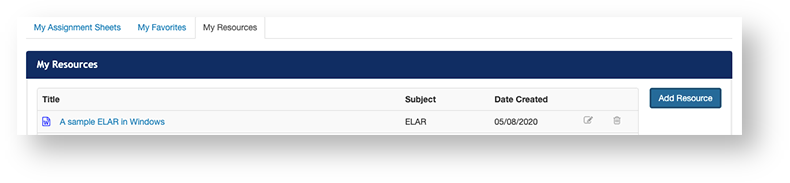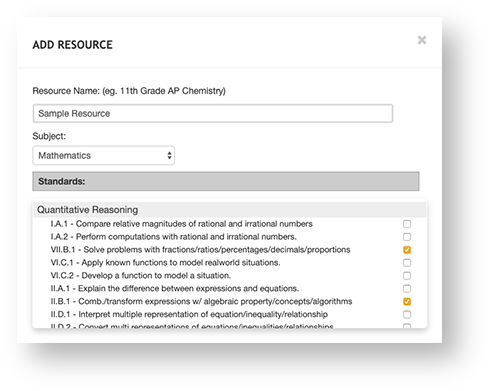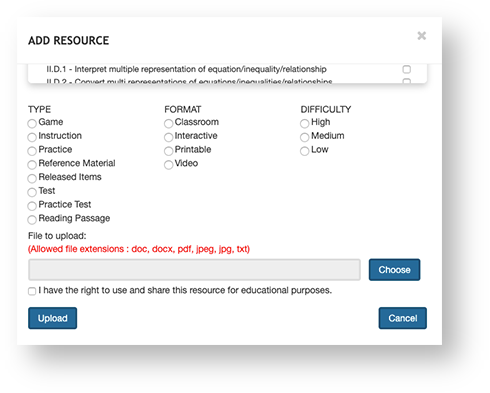| Include Page | ||||
|---|---|---|---|---|
|
You can upload resources for your reference, to add to an assignment, and to share with others as a Learning Resource.
Step-by-Step
Click Assignments, and click My Resources.
Click Add Resource.
In the ADD RESOURCE pop-up, enter the Resource Name and select a subject. Then, select applicable Standards.
- Select the resource Type, Format, and Difficulty. Then, click Choose to upload the resource file.
Select I have the right to use and share this resource for educational purposes, and click Upload.
What's Next?
From the My Resources tab, you can
View an uploaded resource.
Click the resource name.
Edit a resource.
Click the Edit iconnext to the Date Created column, and then click Edit.
- Delete a resource.
- Click the Delete icon at the end of the resource's row, and then click Delete.
- From any Perspective page, you can view and add your uploaded resources to assignment sheets.