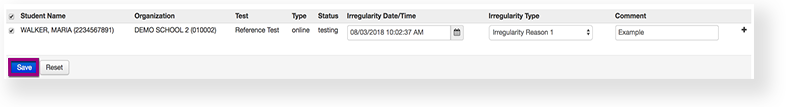You can enter student test irregularities (issues or deviations that affect the normal testing process).
Step-by-Step
- From Testing, select Students Tests.
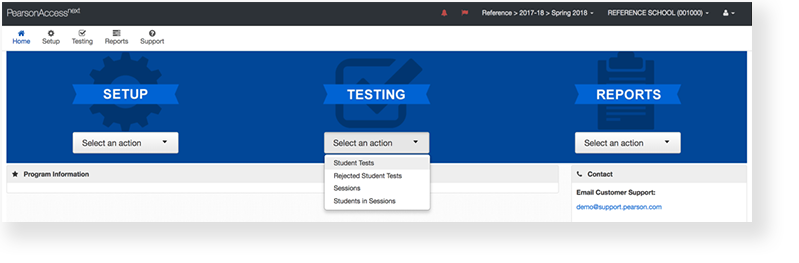
- Type a student name into the search field, and click Search.
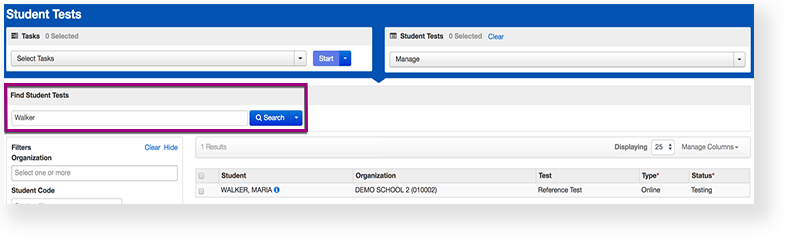
- Click the checkbox next to the student test.
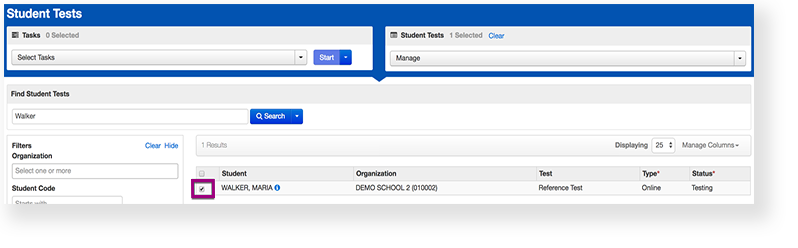
- Click Select Tasks, select Manage Irregularities, and click Start.
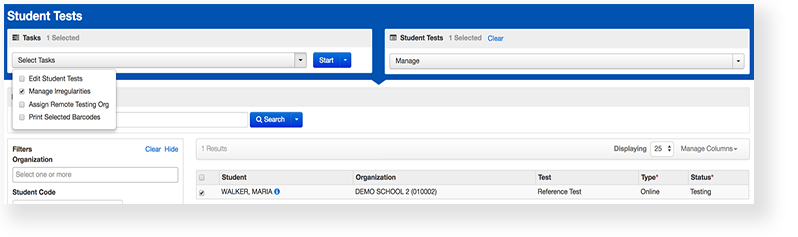
- Click the checkbox next to the student, and select or type irregularity details.
To add multiple irregularity reasons or dates, click + (next to Comment on each student's row).
To apply irregularity details to all of the selected students, enter details above all student names, and then click Apply to Selected.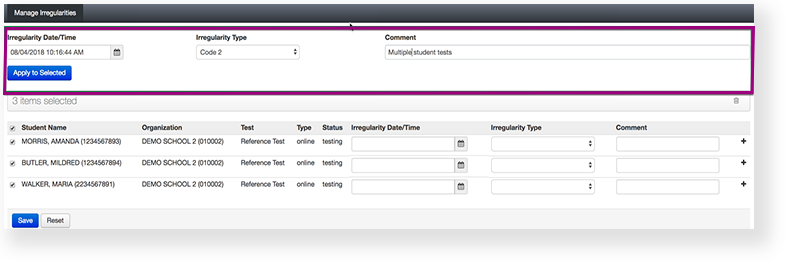
Click Save.