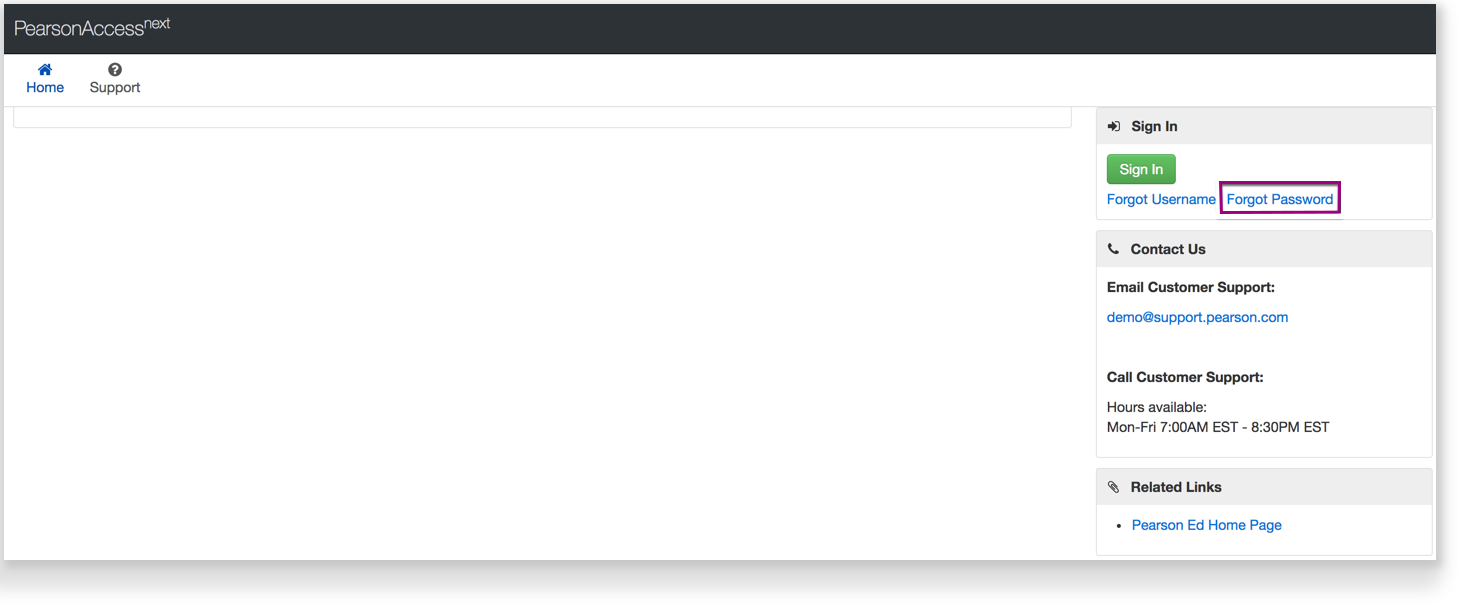
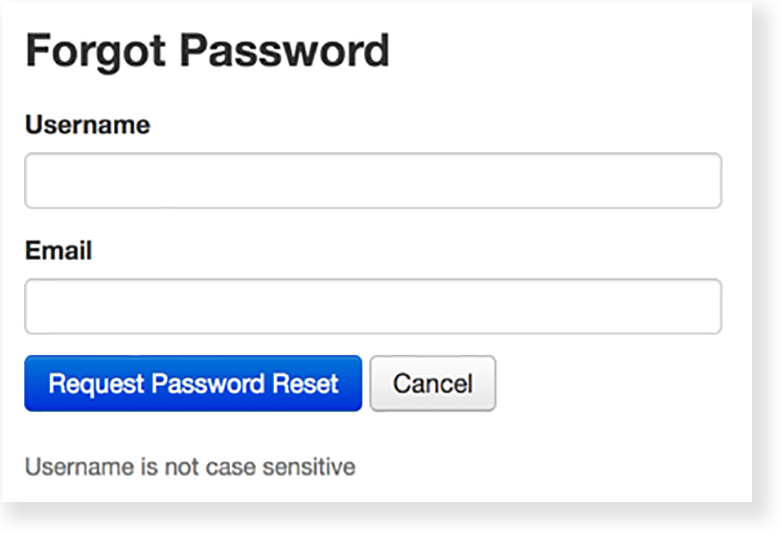
Follow the password reset instructions in the email you receive.
|
You can reset your password and/or request your user ID at any time.
You can reset your password before signing in for the first time, or if you have forgotten your password:
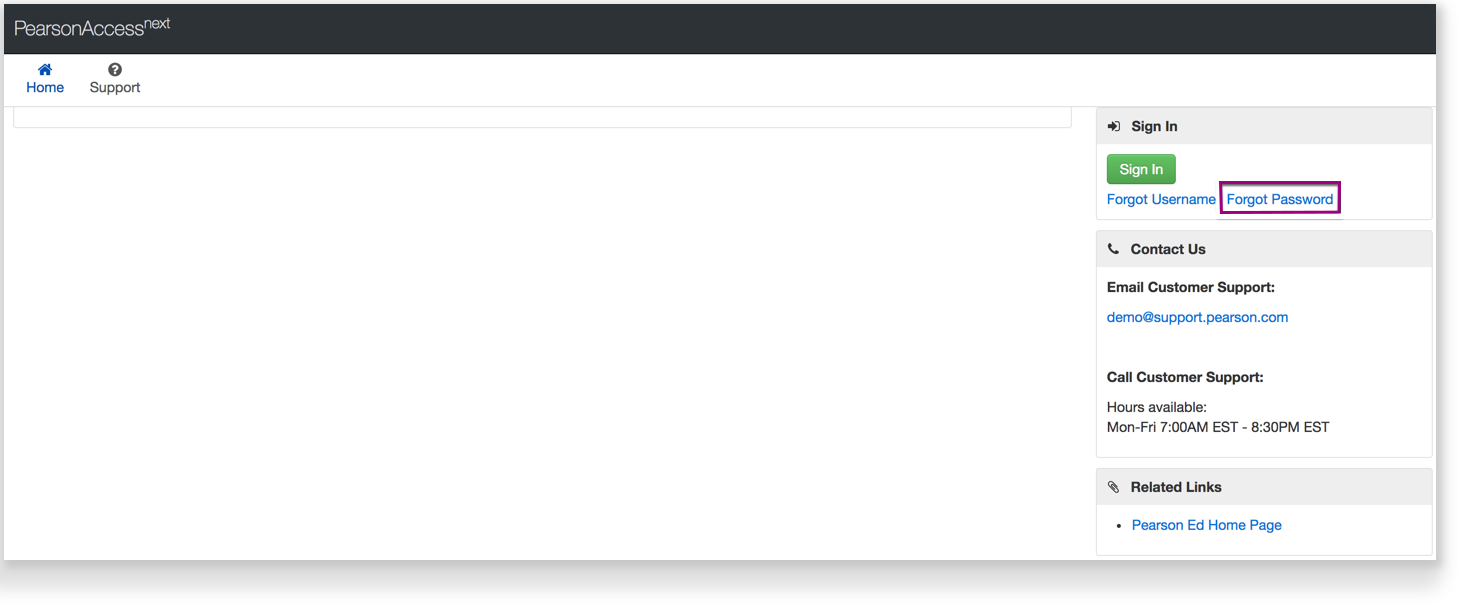
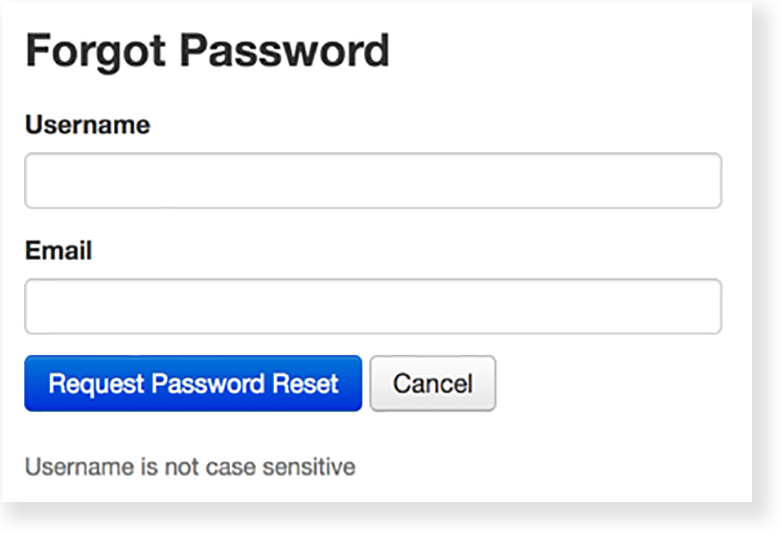
Follow the password reset instructions in the email you receive.
|
If you forget your User ID, you can request it.
The system sends you an email containing your User ID. |
You can also reset a password for another user that you administer.
The system emails the user to confirm the reset password request. The user can then create a new password. |