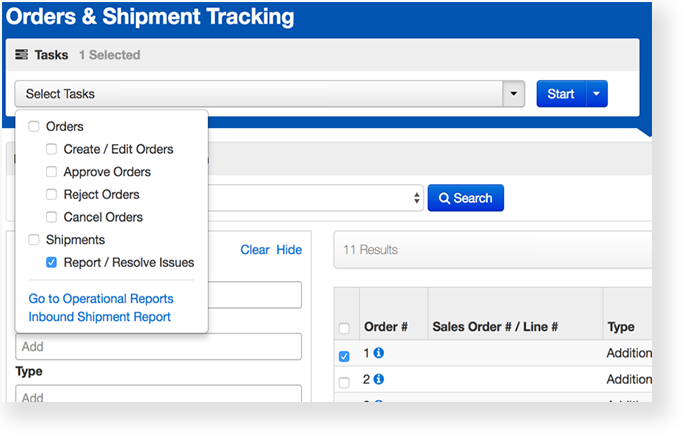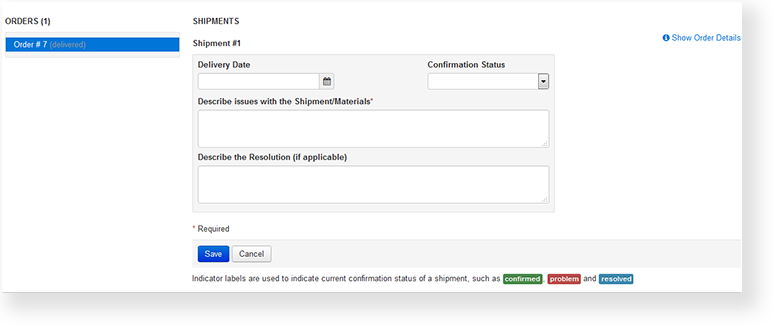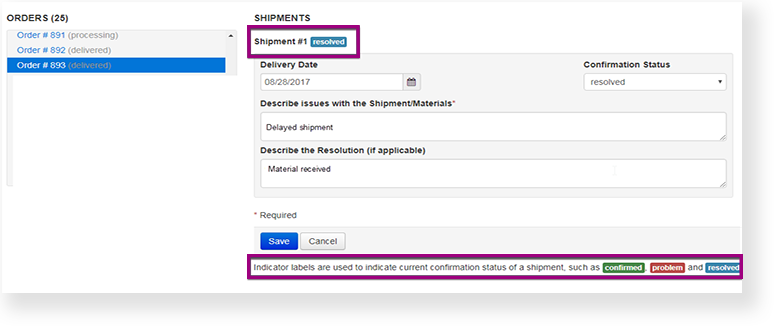Step-by-Step
From Setup, go to Orders & Shipment Tracking.
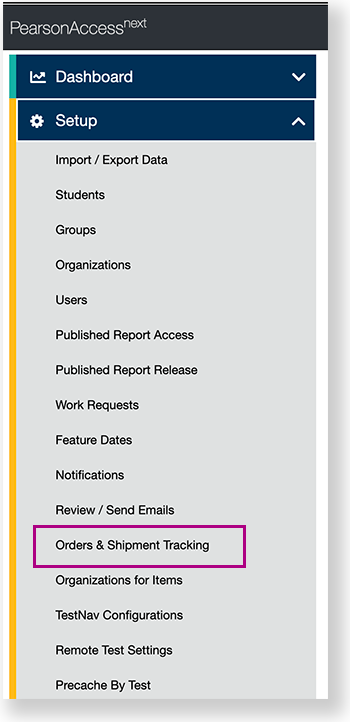
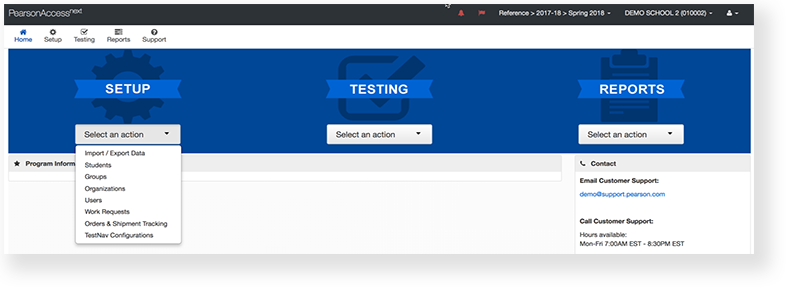
Under Find Orders Placed and Updated in, select a period of time during which reports occurred, and click Search.
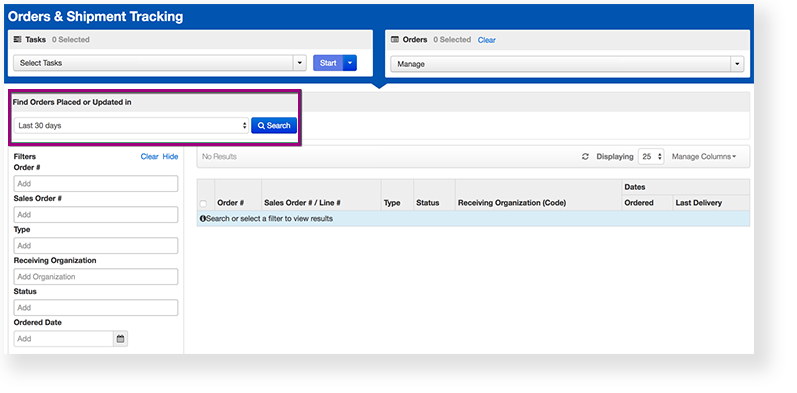
Click the checkbox next to the order.
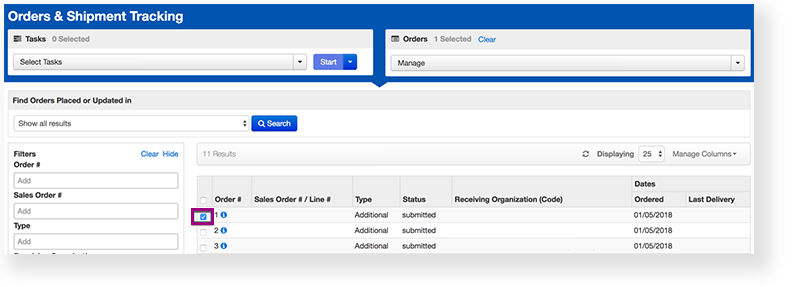
To view order details, click one of the available tabs.
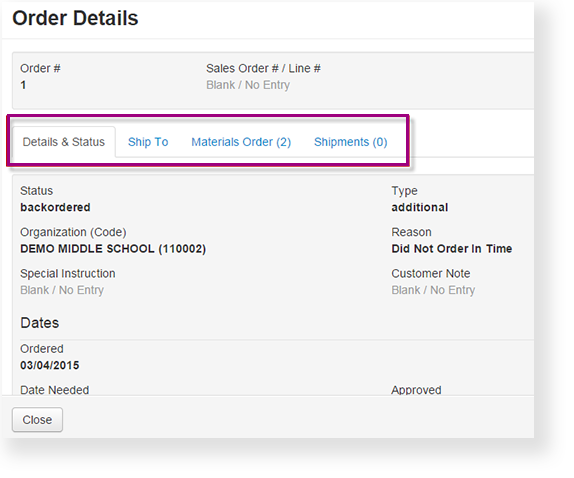
Effects
From Reports, select Operational Reports > Orders & Shipment Tracking. |
Click the information icon |
What's Next? (Optional)
You can report the problems to Pearson for issue resolution:
|