If you are looking for information about testing preparation and status of organizations, based on current data in the system, you can find them using a set of reports called operational reports. Operational reports include a set of standard reports and may also include some reports that are custom for your testing program.
To use reports to find organization information, follow these steps:
From Reports > Operational Reports, select Organizations.
|
You will be shown a list of available reports. Click the title of the report you want to view. This list is different for each testing program, based on the testing contract details.
|
Some reports display information on the screen and also provide a download option. Other reports create a file that you can download. For the second type, if a report is not yet available or if you want a new one to be created, click Request Report Refresh and click Refresh Report.
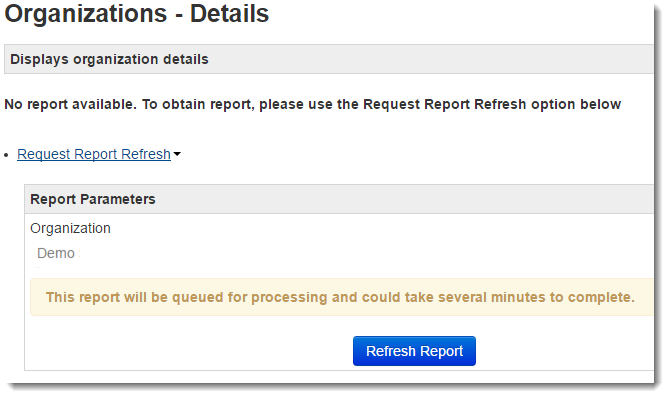 |
When a report is available for download, a download option will be listed on the page. Click to download a file with the requested information.
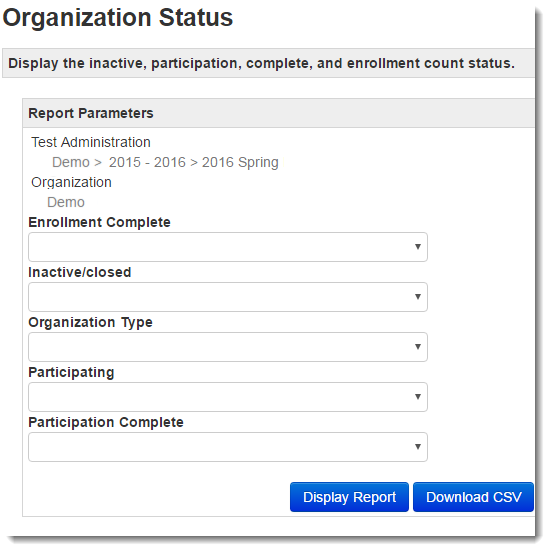 |
Report files for download are provided in CSV format and can be viewed using a spreadsheet program, such as Microsoft Excel.