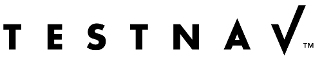
Pearson provides you ample support to guide you through all aspects of your online testing administration.
For a general overview of TestNav features, see Current Capabilities.
Beginning with system and ProctorCache requirements, the pages in the left sidebar are organized by tasks. The Setup an Support section includes important information on setting up your test environment, administering the test, and also troubleshooting.
You can also find Pearson Technical Bulletins and, below, information on recent updates to TestNav documentation.
See Error Codes for a list of TestNav error messages and helpful information. |
Recently Updated
Date | Update |
|---|---|
| March 25, 2015 | Updated:
|
| March 24, 2015 | Removed:
|
| March 6, 2015 | Added:
|
| March 4, 2015 | Added:
|
| March 2, 2015 | Updated:
|
| February 26, 2015 | Added:
Updated:
|
| February 17, 2015 | Removed:
|
| February 13, 2015 | Added:
|
| January 27, 2015 | Removed Error Code 3000. |
| January 23, 2015 | Added:
Updated:
Removed:
|
| January 21, 2015 | Added:
|
| January 20, 2015 | Updated:
|
| January 15, 2015 | Updated:
|
| December 19, 2014 | Added:
Updated:
|



