Refer to the requirements on this page to set up browser-based TestNav or TestNav installable apps.
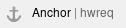 Hardware Requirements1
Hardware Requirements1
| Specifications | Windows | Mac OS X | Linux | iOS | Android | Chrome OS |
|---|---|---|---|---|---|---|
| Supported devices | Desktops Laptops Tablets | Desktops Laptops | Desktop Laptop | iPad | Tablet | Chromebook |
Processor | x86/x32 and x64 | Intel-based™ | x86/x32 and x64 | any | any | any |
Memory | 512 MB RAM | 1 GB RAM | 1 GB RAM | Minimum Recommended | 1 GB RAM | Minimum Recommended |
Minimum screen size | 9.5-in | 9.5-in | 9.5-in | 9.5-in | 9.5-in | 9.5-in |
Minimum screen resolution | 1024 x 768 | 1024 x 768 | 1024 x 768 | 1024 x 768 | 1024 x 768 | 1024 x 768 |
| Other | Windows RT tablets are not supported Wired external keyboard for tablets Local File access to home directory | Wired external keyboard for tablets Local File access to home directory | Wired external keyboard for tablets Turn off Auto-Correction and Predictive text - see instructions | Wired external keyboard for tablets | Wired external keyboard for tablets |
1These requirements do not supersede the minimum requirements of the supported operating systems. Refer to the minimum requirements for the operating system.
As a general rule regarding optimal online testing, you should avoid using any computer that takes noticeably long (10 seconds or more) to start and run applications. |
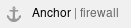 Firewall/Proxy Servers/Content Filtering
Firewall/Proxy Servers/Content Filtering
Allow the following URLs to open in any firewalls, proxy servers, or software used for Internet content filtering:
URL:Port 2 |
|---|
| Your test delivery URL, for example: *.testnav.com:80 *.testnav.com:443 |
| *.pearsontestcontent.com |
| *.thawte.com |
| google-analytics.com (optional) |
2 TestNav content is dynamically hosted in the cloud. No static IP addresses or ranges can be provided.
|
Browser | Operating systems | Other requirements |
|---|---|---|
Firefox 38 and higher | Windows: 7, 8, 8.1 |
|
IE 11 | Windows: 7, 8.1 |
|
Safari 6.x | Mac OS X: 10.7, 10.8 |
|
Safari 7.x | Mac OS X: 10.9 |
|
Safari 8.x | Mac OS X: 10.10 |
|
|
Operating system | Download the app | Setup instructions |
|---|---|---|
| Android 5.0 Lollipop | from Google Play | Android devices |
| Chrome OS 43 or higher | from Chrome Web Store | Chromebook |
| iOS 8 | from the App Store | iPad |
| Windows: 7, 8, 8.1 | Coming September 2015 | |
| Mac OS X: 10.7, 10.8, 10.9, 10.10 | Coming September 2015 | |
| Linux Fedora, Ubuntu | Coming September 2015 |