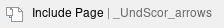Practice gives you an opportunity to use what you have studied in training. Practice uses the same processes as the qualification scoring and the actual scoring you will ultimately do, but without the pressure of having to get it right. This provides an opportunity to get comfortable with the system and how it functions while continuing to see items at various score points.
To practice scoring, follow these steps.
- From the main application page, Select a Grade.
From the page for the grade, select the tab that corresponds to practice. Because the application is configured specifically for each customer, what you seen in the application may be different than those in this screenshot.
The items to be scored will be presented to you one by one. Review each response. This may require reading a paper, watching a video, listening to audio, etc., depending on the type of item you are training to score.
Click to select your score. Scores are custom to each program, so you may be assigning a number, a letter, a word, or something else.
Click to select a different tab or log out at any time to exit practice.
Related Information
Click Prompt / Rubric at any time to view the prompt that was provided to the test taker and to view the scoring rubric.
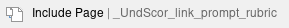
Click the Review button at any time to review the questions and scores you have already assigned. While on the review page, click any item number to go to that item.
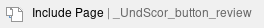
Use the arrows to move back and forth between the items.