Click or tap the user drop-down menu, and select App Check.
|
Passing systems display a green success message at the top-right of the page.
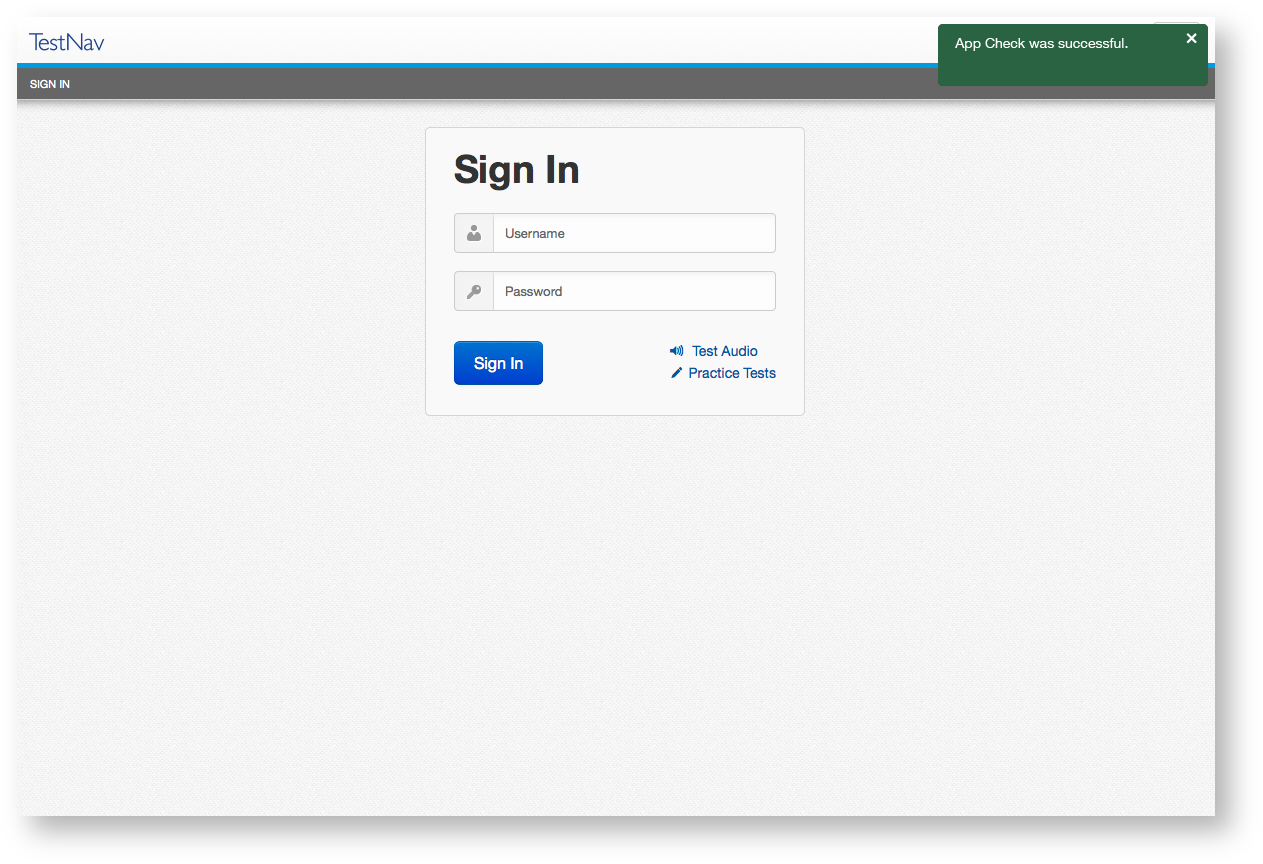
Failing systems display a red failure message at the top-right of the page.
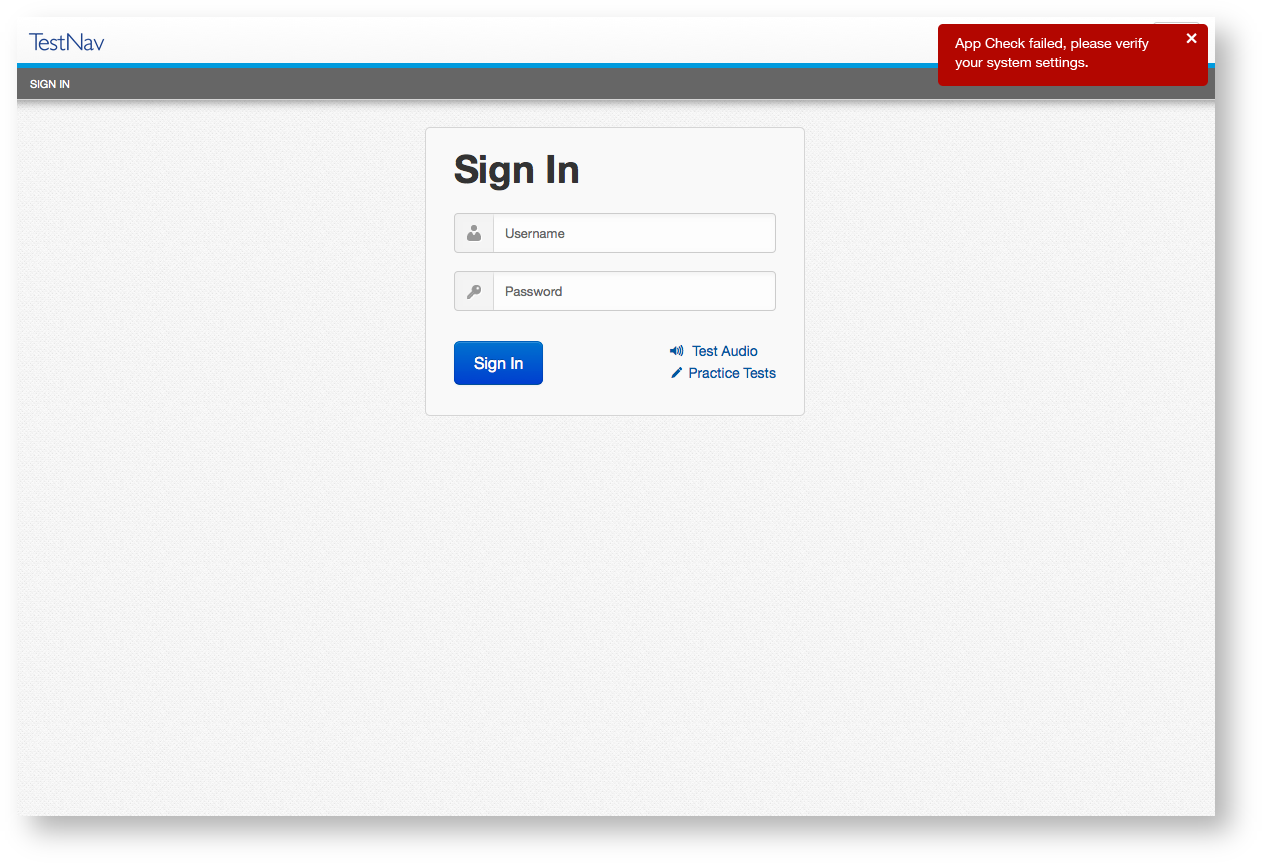
To run App Check, on each device:
Click or tap the user drop-down menu, and select App Check.
|
Passing systems display a green success message at the top-right of the page.
|
Failing systems display a red failure message at the top-right of the page.
|