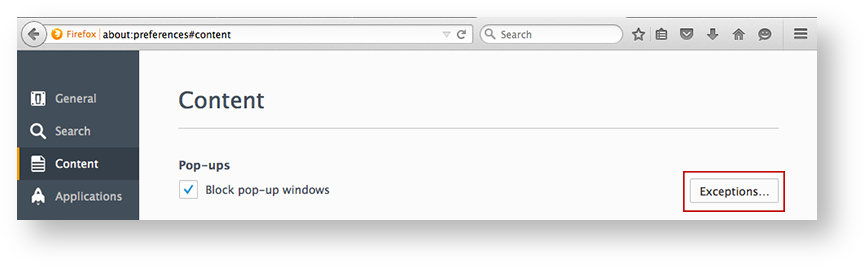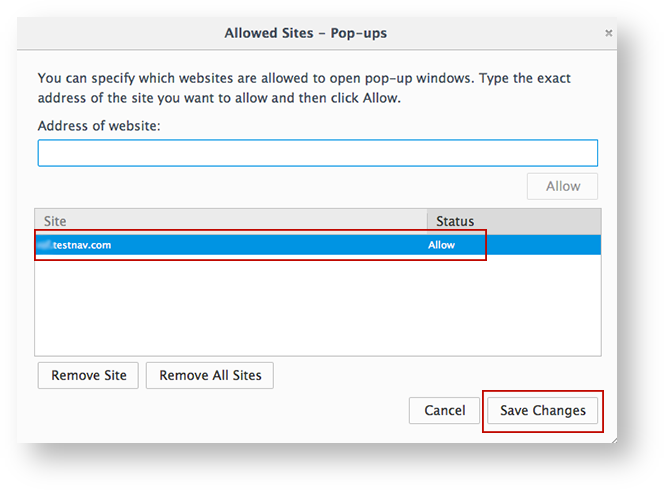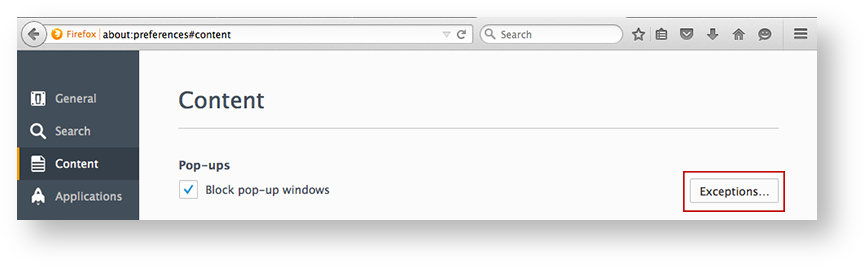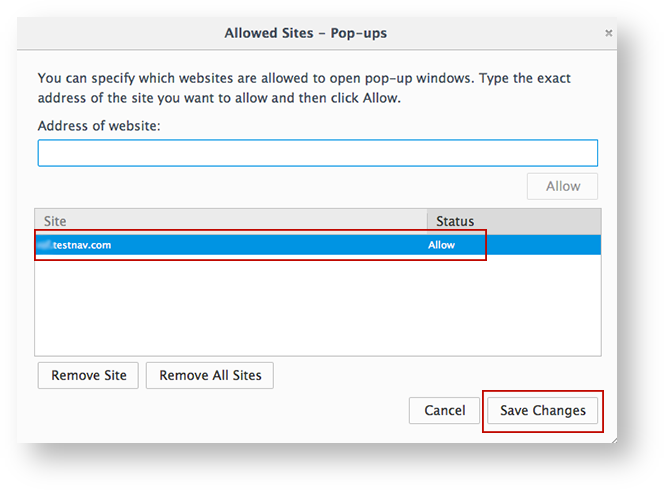Firefox
To enable pop-up windows for TestNav:
- Click Firefox > Preferences...
- Click Content > Exceptions...
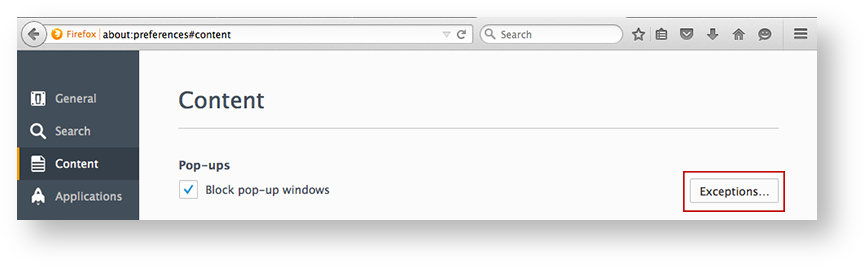
- Your secure test website should appear in the Site column, and Allow should appear in the Status column (as shown below):
- If you do not see your secure test website in the Site column with an Allow status, type your secure test website in to the Address of website: field, and click Allow.
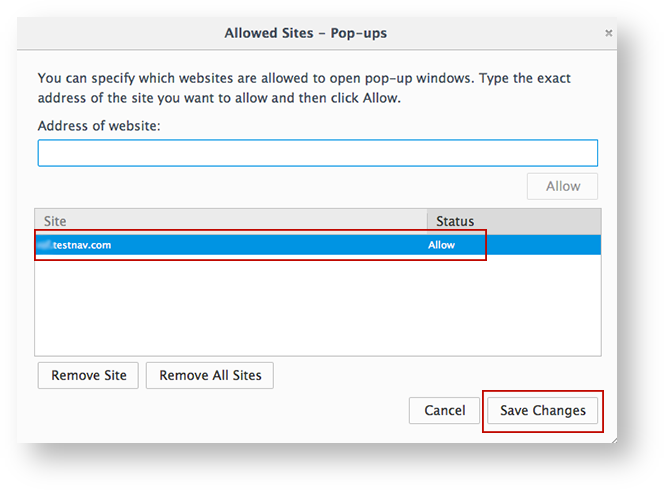
- Click Save Changes.