| Error number | Error message | Additional info and instruction |
|---|
| 8021 | Unable to communicate with the testing server. Please contact your administrator. | 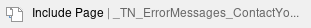 The network connection was either not found or the connection was lost during authentication. The network connection was either not found or the connection was lost during authentication.
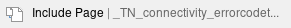
|
| 8022 | Unable to communicate with the testing server. Please contact your administrator. | 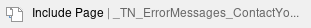 The testing server URL that was requested was not found (404) or there was an internal server error (500) during authentication. The testing server URL that was requested was not found (404) or there was an internal server error (500) during authentication.
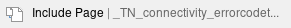
|
| 8023 | Unable to communicate with the testing server. Please contact your administrator. | 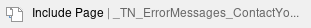 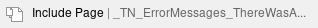 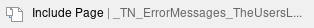
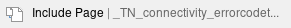
|
| 8024 | Unable to communicate with the testing server. Please contact your administrator. | 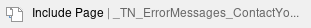 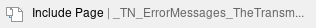
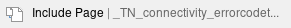
|
| 8025 | There has been a problem loading this item. Please contact your administrator. | 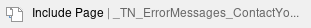 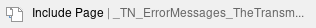
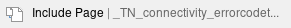
|
| 8026 | Unable to connect to the proctor caching computer. Please contact your administrator. | 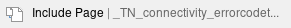
|
| 8027 | iOS: The testing server can not be reached. Please verify your internet connection and then choose Retry, or close the app and try again later. ChromeOS: The application start page server can not be reached. Please verify your internet connection and then choose retry, or close the app and try again later. | 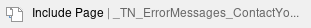 A network connection could not be established. A network connection could not be established.
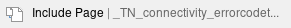
|
| 8028 | The java applet is unable to load. This can occur when Oracle disables an existing version of Java because a new version has been released that contains critical fixes. Please upgrade to the latest version of Java. | Upgrade Java on your machine. |
| 8029 | The installed app is out of date and needs to be updated in order to use TestNav on this device. | Download and install the latest version of the app. |
| 8030 | A required file has been changed, and the test cannot start. Please contact your administrator. | 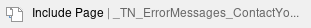 A required file has been changed. A required file has been changed. |
| 8031 | Chrome app is unable to start. Please contact your administrator and have your device restarted. | 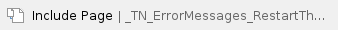 |
The network connection was either not found or the connection was lost during authentication.
The testing server URL that was requested was not found (404) or there was an internal server error (500) during authentication.
A network connection could not be established.