Click a Subject Grade icon on the home page.
|
You can view the Learning Resources two ways:
To view the available learning resources, follow these steps:
Click a Subject Grade icon on the home page.
|
Alternatively, from the menu bar, click the Learning Resources tab to view available resources. You can also search for available resources using Basic or Advanced Search.
|
Click the Information icon![]() next to the resource link, and then click Resources.
next to the resource link, and then click Resources.
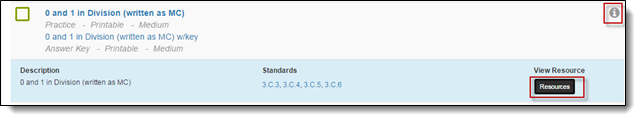 |
View by Assignment ID or Learning Locator
To view the available learning resources, follow these steps:
On the home page, enter the Assignment ID or the Learning Locator. Click Go.
|
A list of resources for the assignment displays. Click the resource link to view details.
|