For step-by-step setup instructions, click the links below. You can also read further on this page for a detailed overview on installable TestNav, SystemCheck, and saved response file (SRF) and log files.
- Set Up TestNav Desktop on OS X
- Set Up TestNav Desktop on Windows
- Set Up TestNav on Android Devices
- Set Up TestNav on Chromebooks
- Set Up TestNav on iPads
- Set Up TestNav Desktop on Linux
You download and install the TestNav app on testing devices, and click the appropriate icon for your test from the TestNav Home page. Testing devices lock down when the TestNav app launches to ensure that students cannot access any other apps or sites.
Understand App Check with Installable TestNav
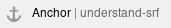 Understand SRF and Log Files
Understand SRF and Log Files
In Summer 2016, TestNav app version 1.5.x will be released. The update to version 1.5.x is required, and users will see an error message if a testing device does not have the updated version installed. The table below shows how each app updates.
*Unless the auto-update feature is disabled. If disabled, download updated versions from the appropriate app store. |