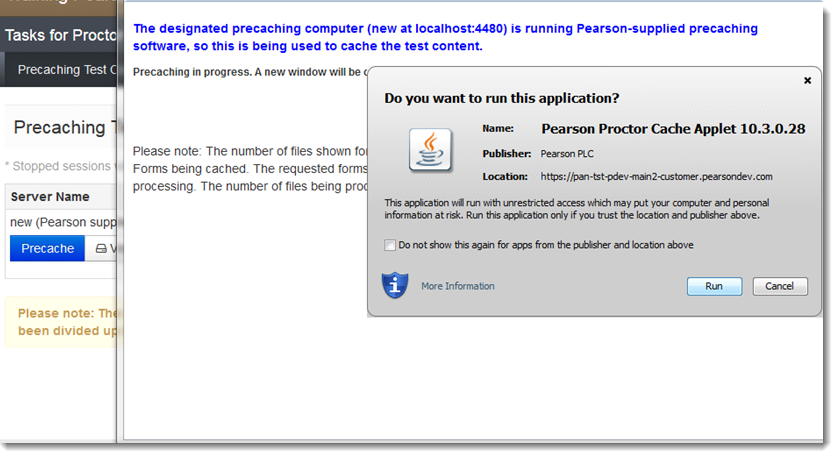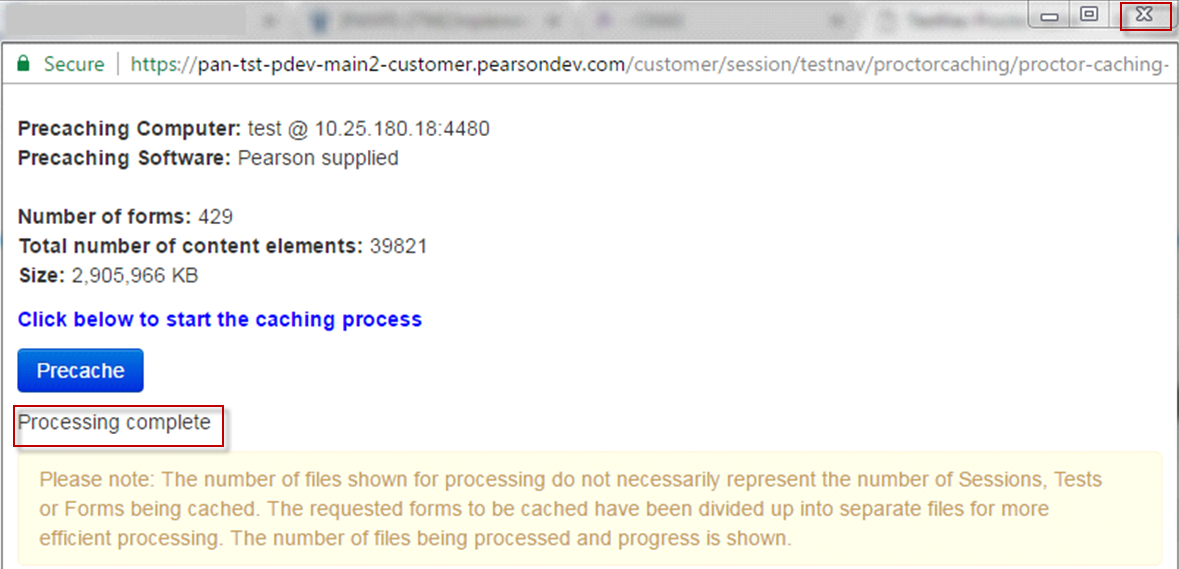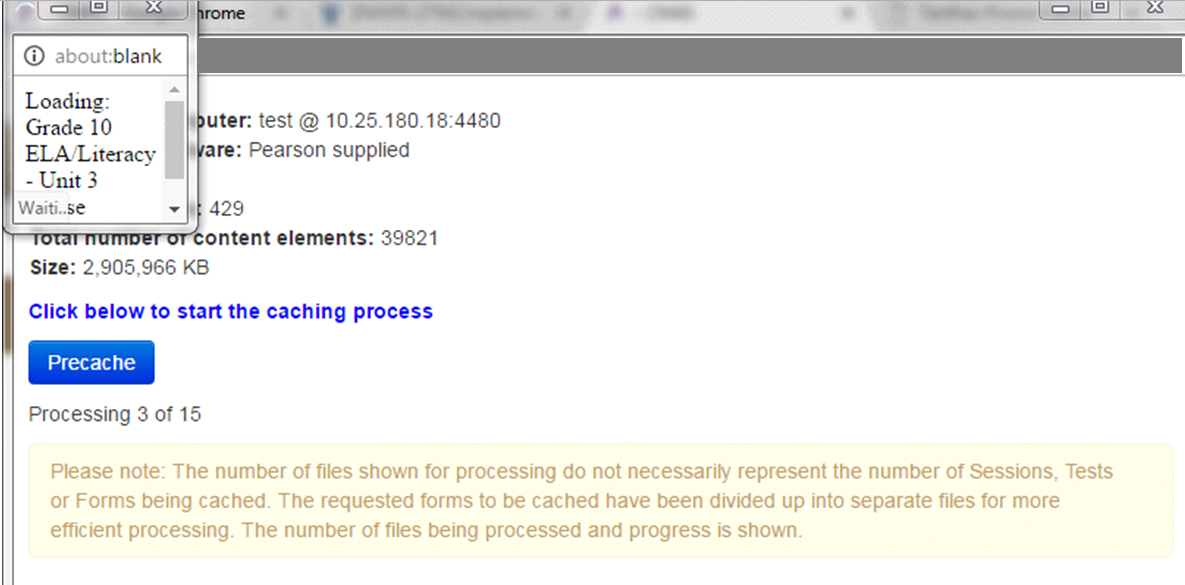Click Precache.
Depending upon the browser you are using the following step would vary.
Precache with browsers using the Java Applet
The Pearson Proctor Cache Applet requests permission to run. Click Run.
The TestNav status window reflects the precaching status. Once processing is complete, close the pop-up window.
|
The Pearson Proctor Cache Applet requests permission to run. Click Run.
The TestNav status window reflects the precaching status.Once processing is complete, close the pop-up window.
|
Precache with browsers without using the Java Applet
Precaching of the content starts.
The TestNav status window reflects the precaching status. Once processing is complete, close the pop-up window.
|
Precaching of the content starts.
The TestNav status window reflects the precaching status.Once processing is complete, close the pop-up window.
|