From the home page (if available, select the Lesson Builder Menu), click a Subject Grade icon.
|
Alternatively, from the menu bar, click the Learning Resources tab to view the list of available resources. You can also search for available resources using Basic or Advanced Search.
|
Select a resource(s) for the assignment.
|
Click Save Assignment.
|
Enter the assignment details. To create and download PDF of the assignment sheet, click Download Teacher Assignment Sheet or Download Student Assignment Sheet.
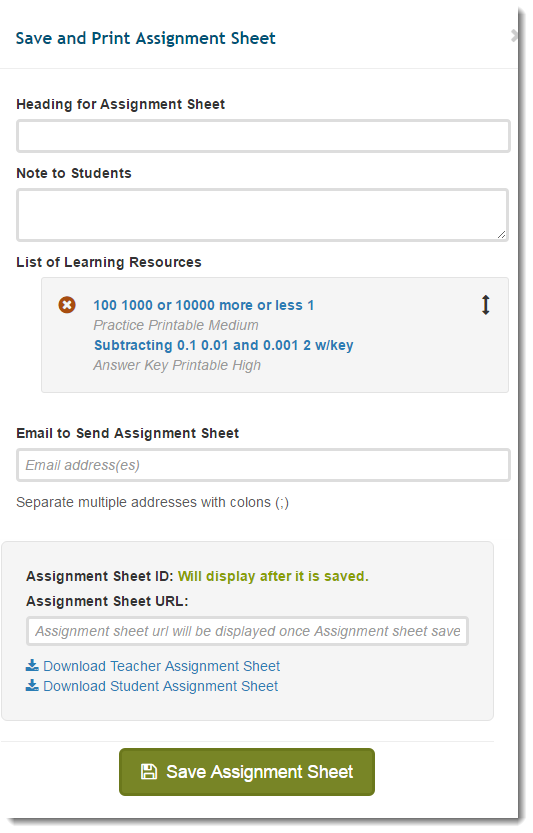 |
To meet student's learning needs, teachers select learning resources and create assignment sheets for students to complete.