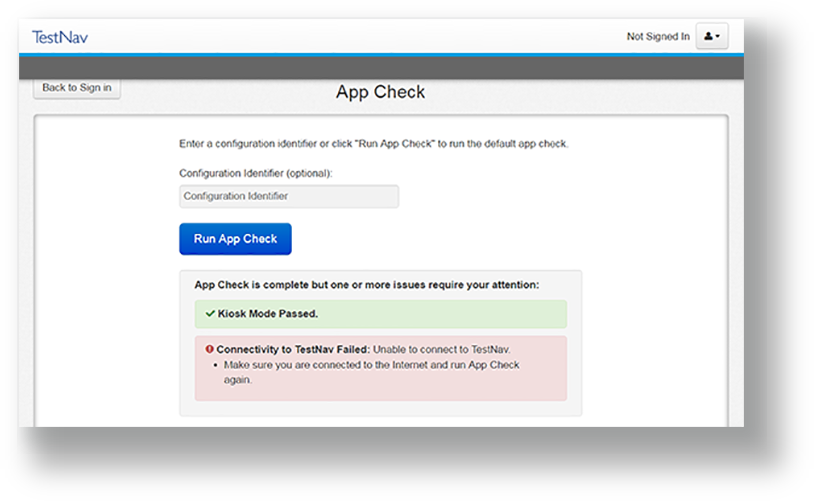
App Check displays error messages if the device is not connecting to TestNav or if it is not configured to start TestNav in Kiosk Mode.
Below is an example screenshot of an error with TestNav connectivity:
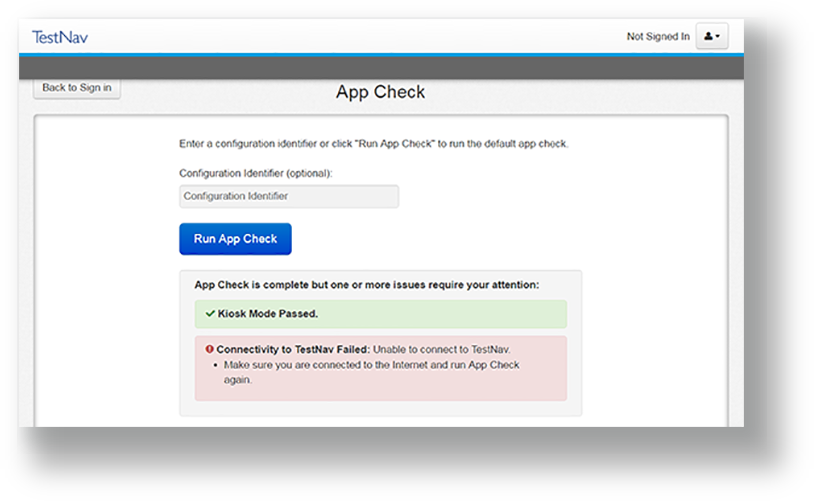
To resolve the issue, refer to the TestNav System Requirements and Set up and Use TestNav and confirm settings on each supported device.
If configured, App Check can also verify connectivity to ProctorCache.
Below is an example screenshot of an error with ProctorCache connectivity:
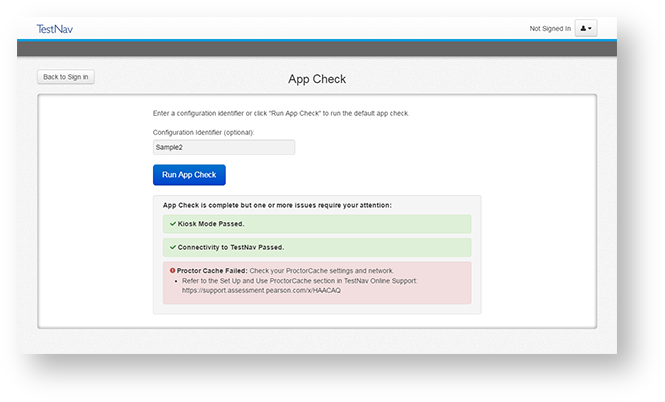
To resolve the issue, refer to the ProctorCache Requirements and Set Up and Use ProctorCache and confirm settings.