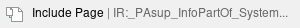
How to Update Your Account Details
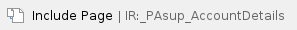
To update your account details, follow these steps:
- Click the user icon in the upper right of the page
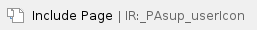 and select Your Account.
and select Your Account. - Update your information and click Save.
Related Information
For more information about the user interface and how you use the system, see Understand the System Layout.