You can enter enrollments (counts of student registration data) to order materials, such as test booklets for paper tests.
Enrollment counts refer to the number of students that will be taking the test. Enrollment counts for most organizations are calculated from student data and test assignments. The test assignments are used to determine the types and quantities of paper testing materials.
|
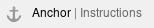 Step-by-Step
Step-by-Step
Effects
|
