To move a student from your organization/school, you must authorize the transfer request from the new organization/school.
Prerequisites
|
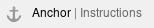 Step-by-Step
Step-by-Step
You can choose to read or watch the instructions below. |
EffectsAfter you approve the request, all student test information and demographics appear to the new school and are not visible to the original school. |

