Feature availability varies by program and role.
You can authorize a request for an organization to proceed with report processing when the assessment data is ready for reporting.
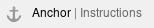 Step-by-Step
Step-by-Step
|
Feature availability varies by program and role.
You can authorize a request for an organization to proceed with report processing when the assessment data is ready for reporting.
|