TestNav apps run in kiosk mode to prevent students from accessing any other web pages or applications while testing. | Supported Versions | | Setup Instructions |
|---|
| Tablets, Chromebooks, Chromeboxes |
|---|
Android | 7.0
For info on Android, see
TestNav - Android App and Secure Testing | From Google Play | Set Up TestNav on Android |
|---|
| Chrome OS | 66-72 | From Chrome Web Store | Set Up TestNav on Chrome OS |
|---|
iOS | 10.3.1 - 10.3.3, 11.2.5, 11.2.6, 11.4, 11.4.1, 12, 12.1.1, 12.1.2, 12.1.3, 12.1.4
For info on iOS 11, see TestNav - iOS 11 and Secure Testing | From the App Store | Set Up TestNav on iOS |
|---|
| Laptops, Desktops |
|---|
Linux | Fedora 24 (64-bit); Ubuntu 18.04 (64-bit) | From TestNav downloads | Set Up TestNav on Linux |
|---|
OS X/macOS | 10.11, 10.12, 10.13, 10.14 | From TestNav downloads | Set Up TestNav on OS X, macOS |
|---|
| Windows | 7, 8.1, 10 (includes Windows Store app), 10 version 1809 | From TestNav downloads or Windows Store | Set Up TestNav on Windows |
|---|
|
| 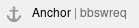 For practice tests, you can use the TestNav apps or the browsers in the table below: For practice tests, you can use the TestNav apps or the browsers in the table below:
OS | Versions and Corresponding Browsers |
|---|
Chrome OS
| 66-72 → Google Chrome 66-72 |
|---|
iOS | - 10.3.1 -10.3.3 → Safari 10.x
- 11.2.5, 11.2.6, 11.4, 11.4.1 → Safari 11.x
- 12, 12.1, 12.1.1, 12.1.2, 12.1.3, 12.1.4 → Safari 12.x
|
|---|
OS X/macOS
| - 10.11, 10.12, 10.13, 10.14 → Safari 11.x, 12.x; Firefox 61-64
|
|---|
| Windows
| - 7, 8, 8.1 → Firefox 61-64
- 7, 8.1, 10, 10 RS5 → Google Chrome 66-72; IE 11
- 10, 10 version 1809 → Microsoft Edge
|
|---|
|
|