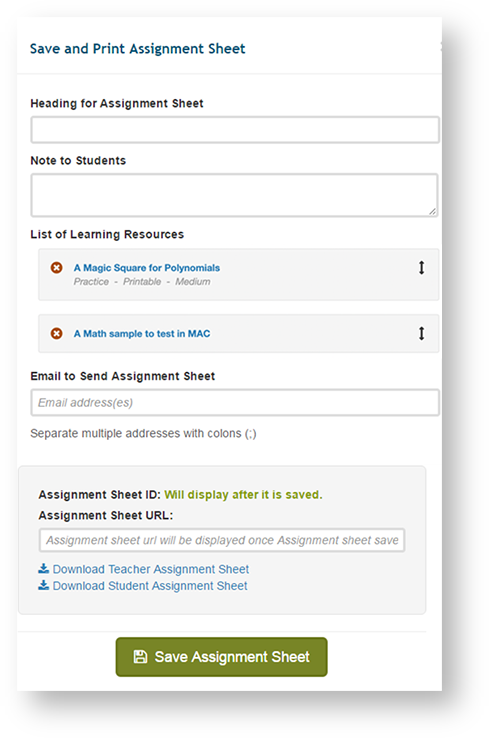Click a Learning Resource icon beneath a subject, or click the Learning Resources tab at the top of the page.
If available, select the Lesson Builder Menu.
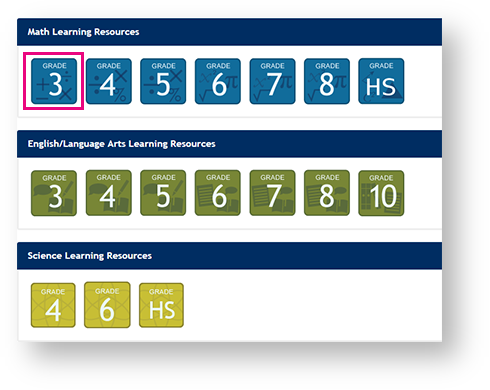
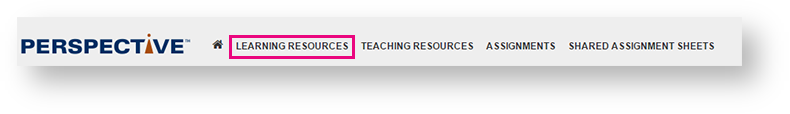
If you click Learning Resources, select a Grade/Subject above the list of available resources to filter them. You can also enter search criteria and click Search.
Select a resource(s) for the assignment.
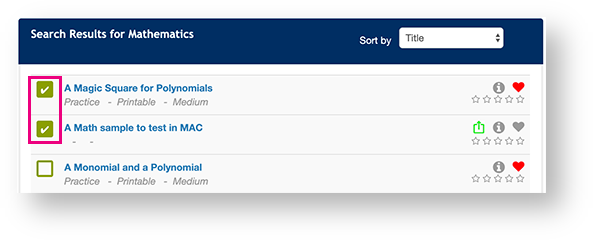
Click Save Assignment.
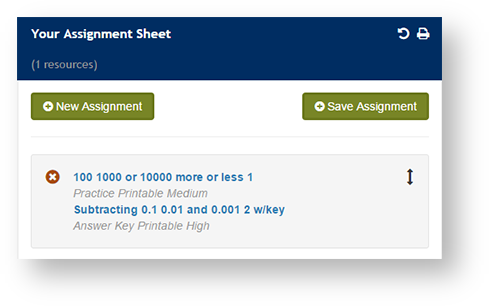
Enter the assignment details. To create and download the assignment sheet, click Download Teacher Assignment Sheet or Download Student Assignment Sheet.