After the student signs in to their test, they can access any assigned accommodations.
The student can select the TestNav user dropdown to turn most of the accommodations on or off.
If a Spanish was selected, TestNav presents the test in Spanish.
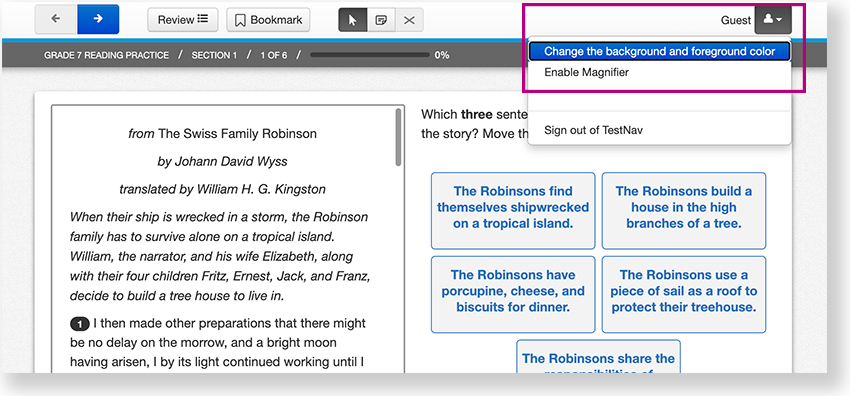
Color Contrast
If the student has Color Contrast configured as an approved accommodation, they can select Change the background and foreground color from the user dropdown to select different Contrast Settings.
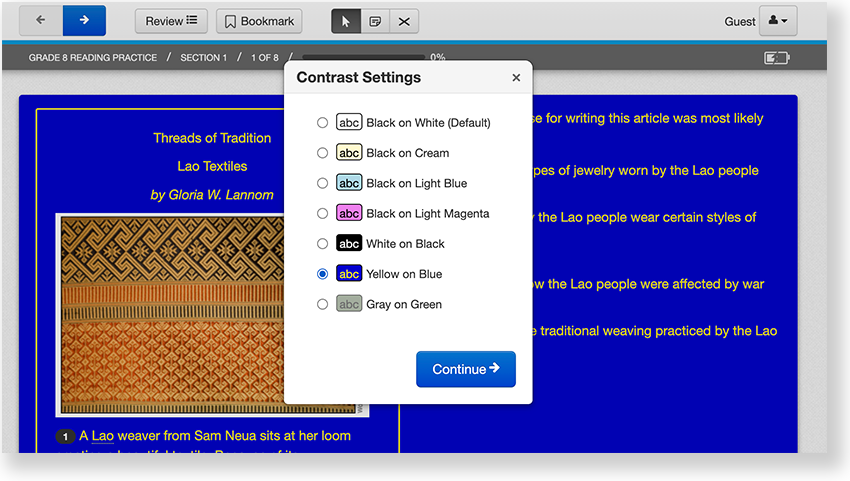
Dynamic text-to-speech (D-TTS)
Students provided the option for TTS can hear text read aloud by clicking the play button to the right of the item, or by selecting text within the item.
- Pressing the play button triggers the button to turn into a stop button, and TTS continues to play, unless the student clicks the stop button.
- Selecting text within the item triggers the
 button to appear. The student can click the button to play a previously designated chunk of surrounding text, but not the entire item at once. When TTS finishes reading one chunk of text, the student can click the next word to go to the next.
button to appear. The student can click the button to play a previously designated chunk of surrounding text, but not the entire item at once. When TTS finishes reading one chunk of text, the student can click the next word to go to the next.
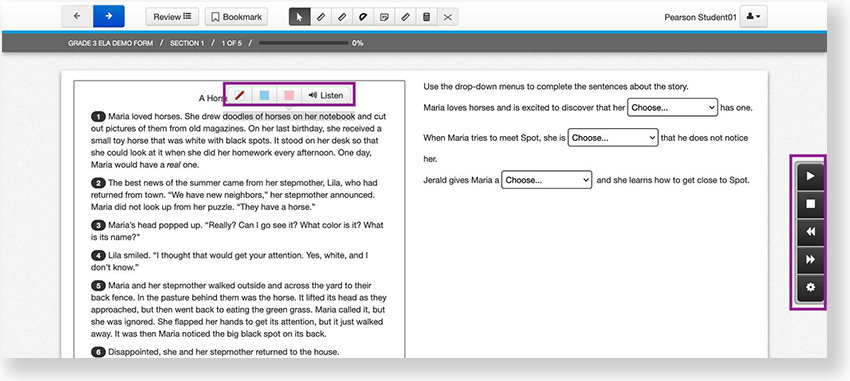
Note that for students in grades K-1, a proctor reads student tests. This is NOT an accommodation.
Tiny Link: https://support.assessment.pearson.com/x/IYEpBw